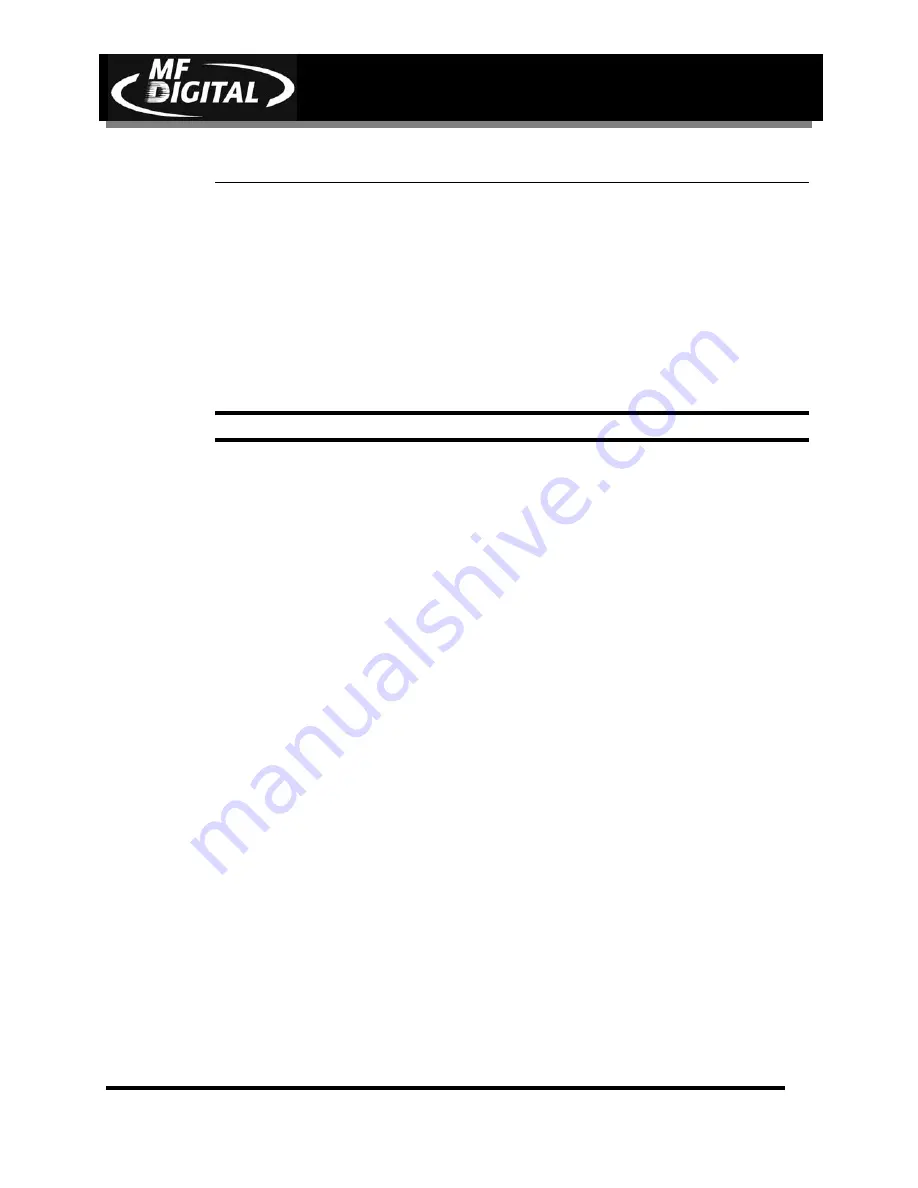
DIRECTOR EC Series Operator’s Guide
Document Revision: 080904
Page 62
SmartGuard Media *** 48x ProDRIVE only ***
This option, when the only item checked, allows
you to generate SmartGUARD Media for use with
MF Digital stand-alone duplicators. SmartGuard
Media allows you to lock-in your stand-alone
duplicator to specific media giving the owner
control over what media is used. DIRECTOR ECs
equipped with Pioneer DVD-R drives or any drive
other than the ProDRIVE 48x, DO NOT support
MF Digital SmartDRIVE features.
•
After setting the general options, complete the required information in
the related information fields:
Job ID (Required)
The JOB ID field is a user-defined descriptor that assists in identifying and
tracking CDs produced on the DIRECTOR EC. Jobs can be given
meaningful names such as date codes. In addition, jobs may receive
product, invoice or work order numbers.
•
Click the JOB ID field and enter a name for the job to a maximum of 20
alphanumeric characters.
User ID (Required)
The USER ID field is a descriptor that assists in identifying and tracking
users operating the DIRECTOR EC. User IDs are defined using the
System
Setup
tab.
•
Click the USER ID field and enter your assigned User ID.
Password (Required)
The PASSWORD field assists in controlling access to the DIRECTOR EC.
Passwords are assigned to specific User IDs using the
System Setup
tab.
•
Click the PASSWORD field and enter your assigned password.













































