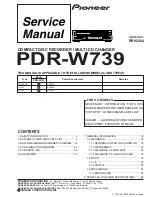10
2. TEST
.
This function is to perform Copying Process Simulation. The process is the same as COPY but it
won’t write anything on the recordable discs.
.
Press
,
to navigate the function menu to 2. TEST and press
OK
to execute it.
.
The system will auto-detect the numbers of blank disc and start to simulate the process of COPY,
just press
OK
to execute.
When simulation process finished, all disc tray of test-success will eject automatically and LCD will
show the number of discs, which PASS and FAIL.
★☆
Note: TEST is unable to support DVD+R blank disc.
★☆
Note: If you put rewritable disc into writer’s tray for TEST, the rewritable disc data will be erased
before test.
Operation Guide
2.Test 4315M
7 discs detected
Test 4315M
Loading Disc
Test 4315M
Analyze Disc...
TEST DVD 4315M
■■■□□□□
45%