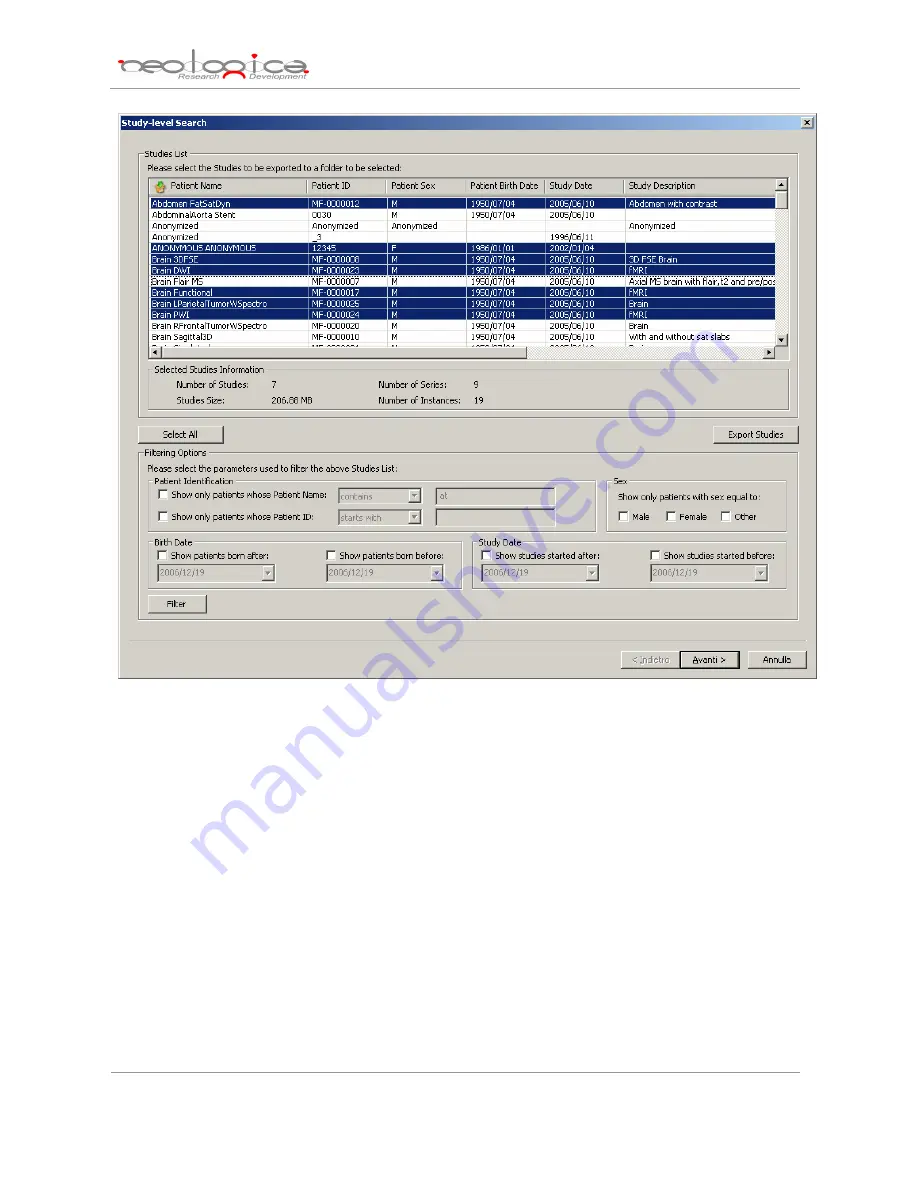
DICOMBurner: User Manual [
DB-UM-3 – Rev B
]
30
7.1.2 Series-level search
The series-level step of the wizard procedure allows you to select the series containing the images
you want to export to a local folder. The list of series can be filtered by specifying some filtering options (or
search criteria): in particular, you can set the acceptable range of series dates and the producing modalities.
By pressing the “
Filter
” button you obtain the list of series satisfying the set conditions. Then you can select
all series you are interested in by using the mouse and multiple file selection technique. The “
Deselect
All/Select All
” button can simplify this task. The number of series, series size and number of instances are
provided for the selected series. Finally, you can proceed to the next step by pressing the “
Next>
” button. As
a shortcut you can start the exporting procedure of the selected series without reaching the last wizard step
by pressing the “
Export Series
” button.
















































