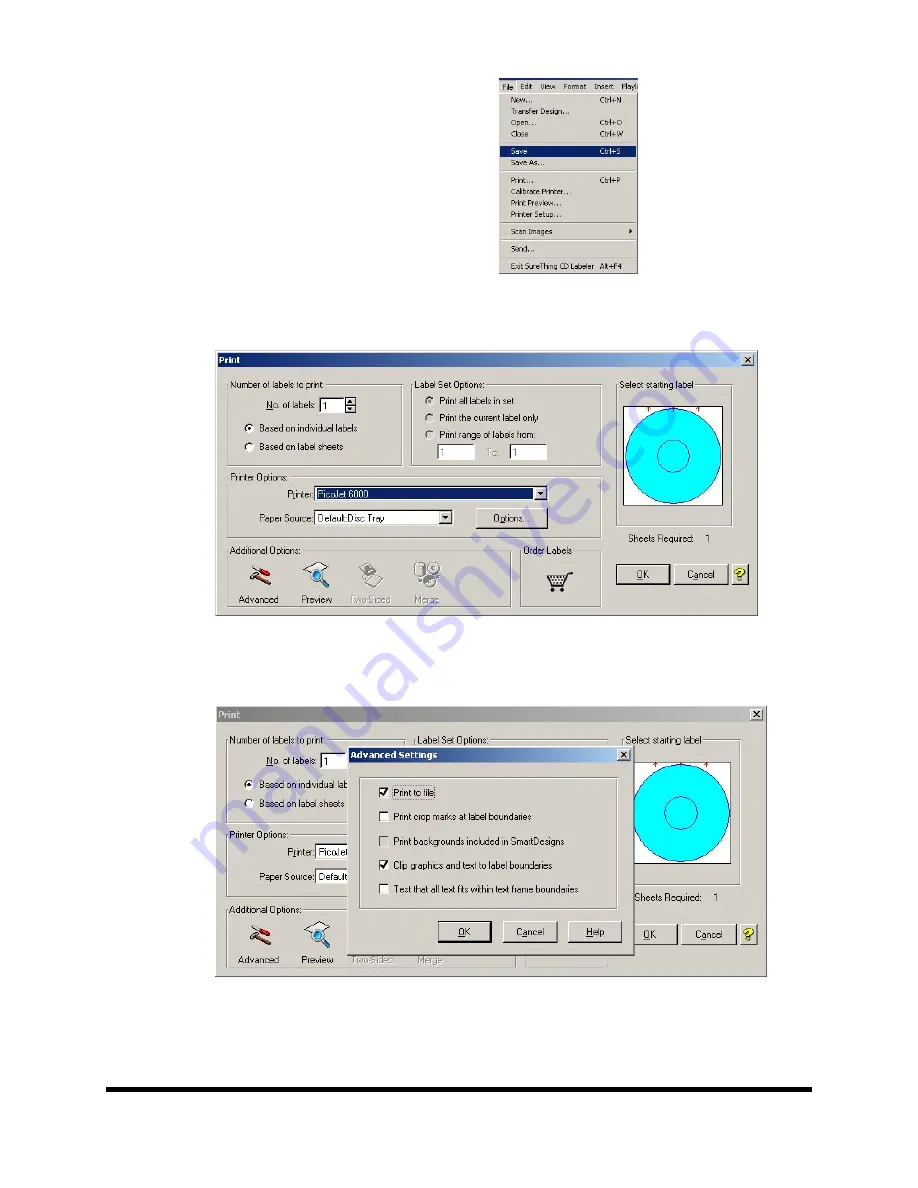
Page 60
•
If you plan to edit this file later, it
is best to save it now.
Click
on
FILE-SAVE
Enter a filename to save your label to a SureThing “.STD” file. To create
the compatible file, a PRN file,
click
on FILE-PRINT:
•
Be sure to leave “No. of Labels” set to 1. Under “Additional Options” at the
bottom of this dialog box,
click
on “Advanced” and check off “Print to
File”.
•
Click
on OK and then you will be returned to the “print” main dialog box.
Click
“OK” again and the “Print-to-File” dialog box will open:

































