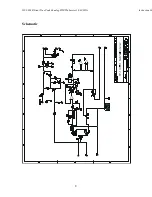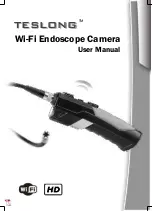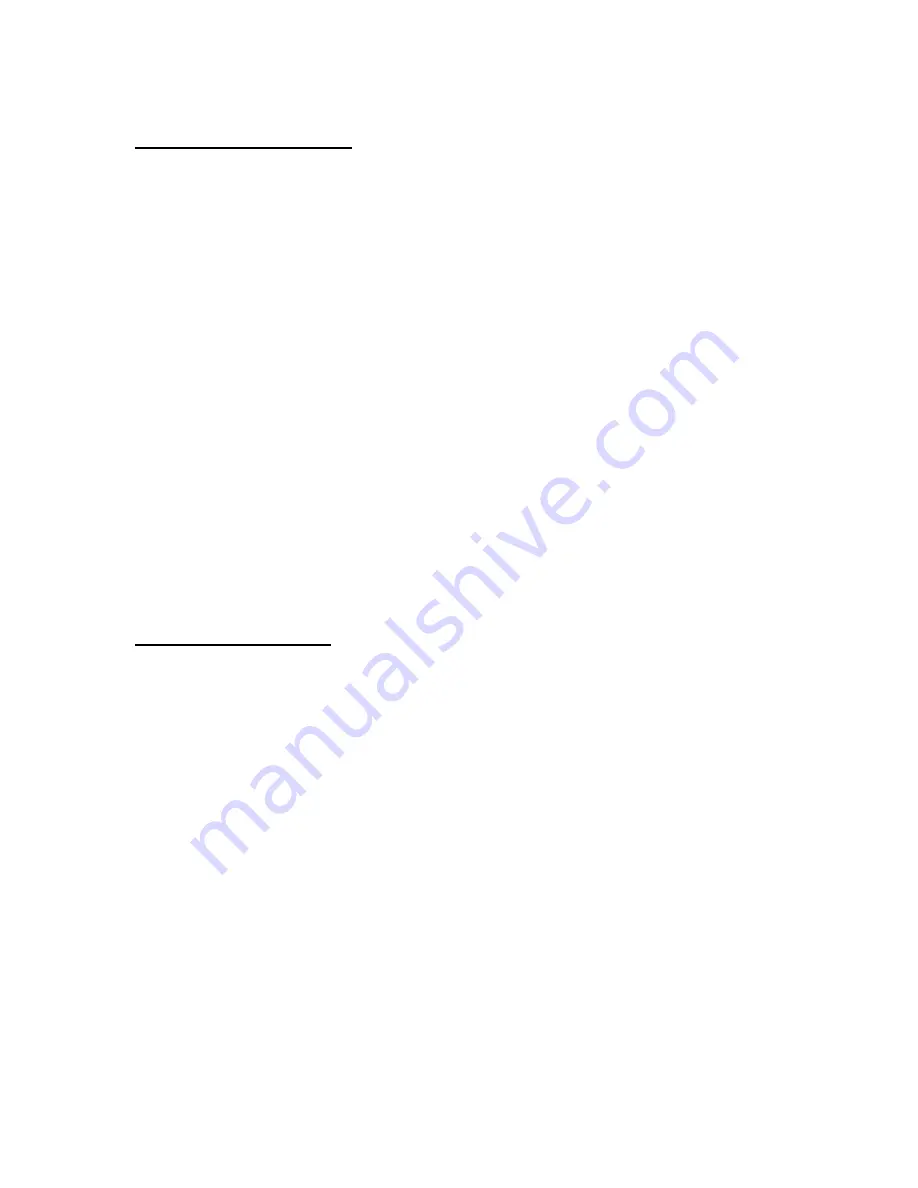
MFJ-868B Giant True Peak Reading SWR/Wattmeter 1.8-60 MHz
Instruction M
4
SWR Measurement Settings
1. Set
the
SWR/PWR
switch to
SWR (in)
for standing wave ratio measurement.
2. Set
the
SWR/SET
switch to the
SET (out)
position in order to set the full-
scale deflection to measure SWR. (SWR/SET and REF/FWD settings share
the same switch.)
3. Set the radio transceiver to transmit mode and transmit the desired power
output.
4. Slowly turn the
SWR SET
knob
clockwise
towards
MAX
until the meter
point is at the
SET
position on the SWR scale. If the meter point goes past
the
SET
position, slowly turn the
SWR SET
knob
counter-clockwise
towards
MIN
until the meter point is at the
SET
position on the SWR scale.
5. Set
the
SWR/SET
switch to the
SWR (in)
position while transmitting. The
meter will now indicate the standing wave ratio. Note: The
SWR SET
knob
must be reset when the power level is changed. As you increase the power,
the knob will need to be turned
counter-clockwise
towards
MIN
. This will
maintain an accurate SWR reading.
SWR Measurement Scale
1. The
MFJ-868B Giant SWR/Wattmeter
has one standing wave ratio scale.
Refer to Figure 2 above for scale location and scale mark representation.
2. On the SWR scale, each tall picket represents 0.5 units below the 2 picket and
1 unit above the 2 picket.
3. The short pickets represent 0.1 units below the 2 picket and 0.5 units above
the 2 picket.
4. The red shaded area represents a SWR of greater than 3:1. It is not
recommended to operate within this shaded area of a SWR greater than 3.0:1.