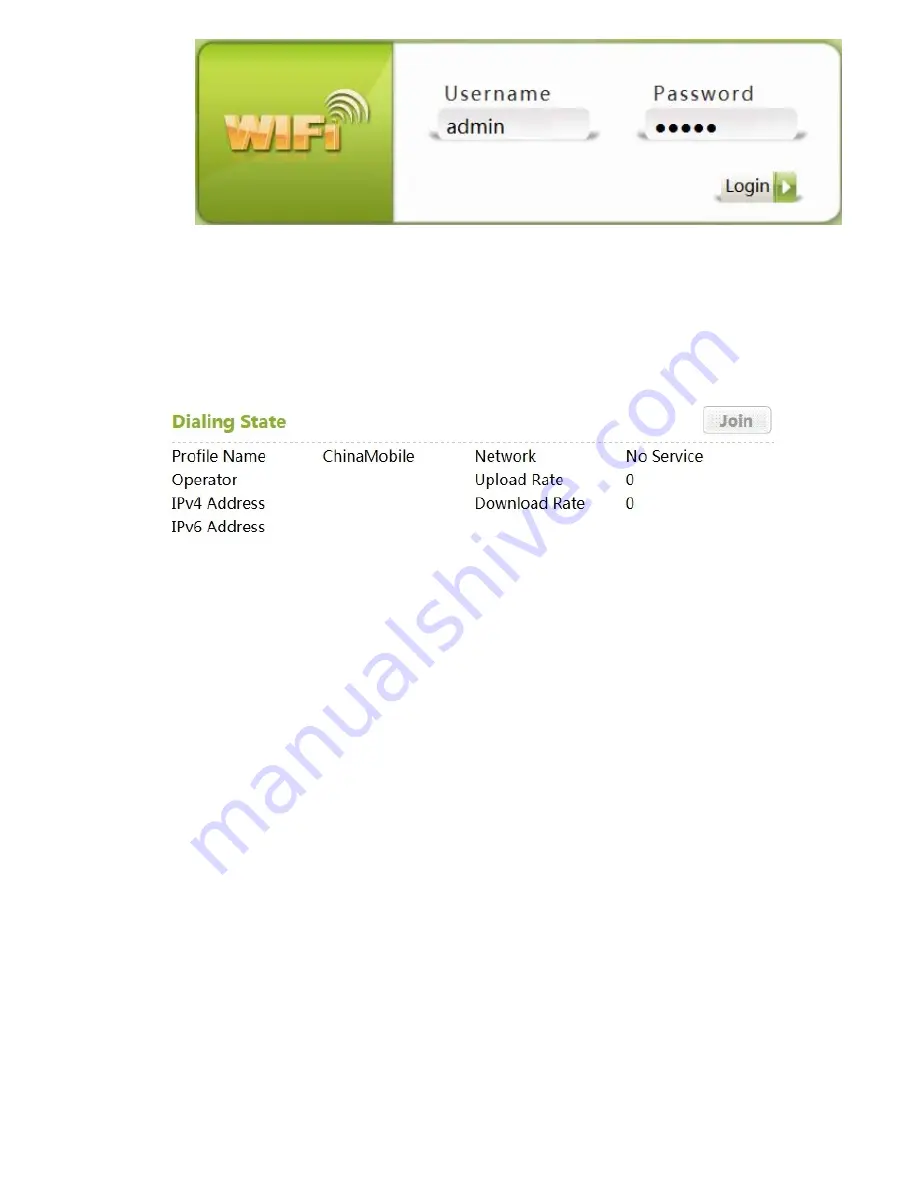
7
3.2
Connection Management
Connection interface information includes Dial-up state, WLAN state, data statistics,
and client information.
As shown bellow:
3.2.1
Dial-up State:
Dial-up State shows the current network connection state, it includes: Profile name,
network type, upstream/downstream rate, and operator public web site’s IP address.
Users can keep device connecting/disconnecting by clicking “connect/disconnect”
button.
Please attention
:
If there is no SIM card or the SIM card is out of charge, the
connection will be fail.
3.2.2
WLAN State
WLAN state is the current WLAN connection state, mainly including SSID name,
authentication, current WiFi user and encryption.
Users can open/close WLAN by clicking “open/close” button.
The current WiFi user number will be changed according to the increase/decrease of
the user’s number.
For example:





































