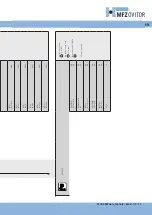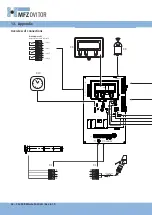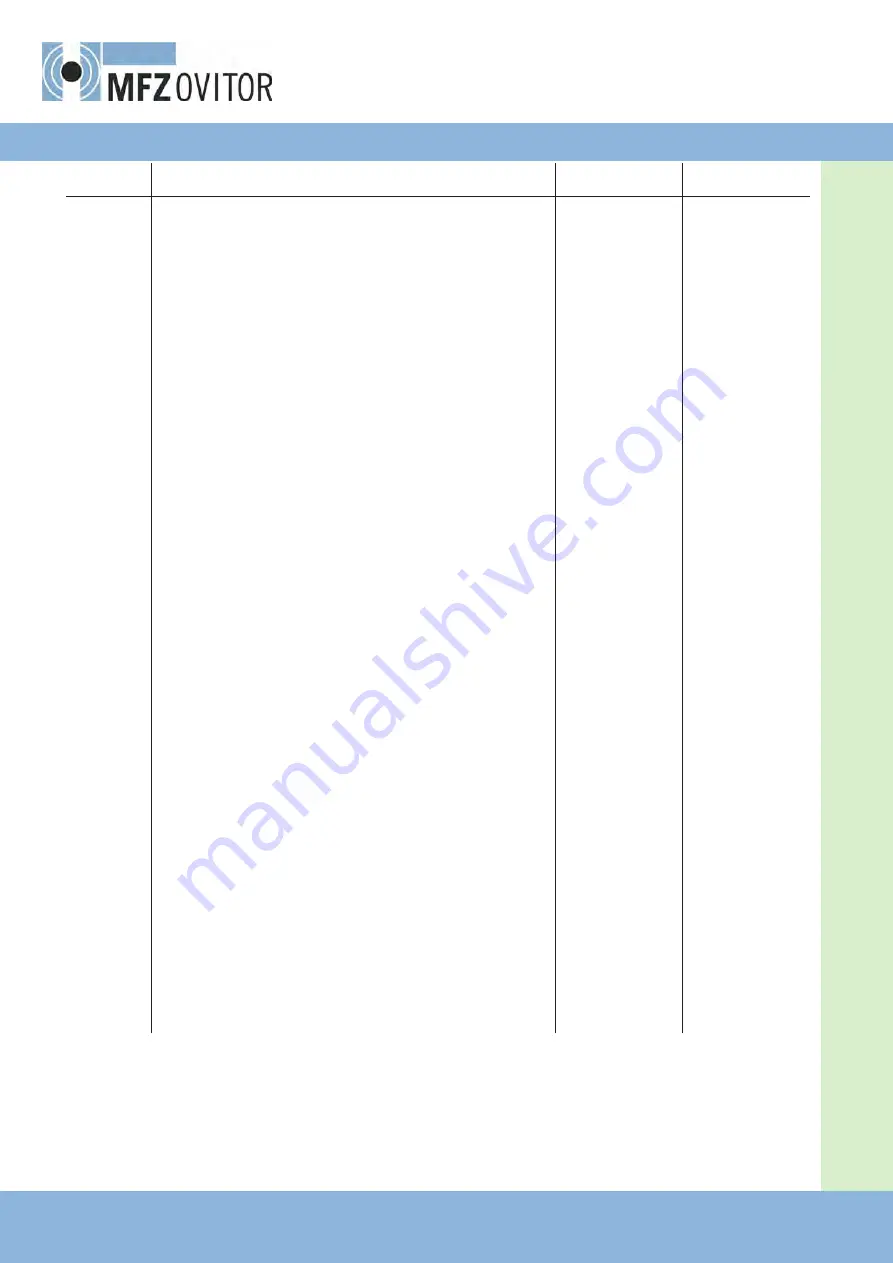
18 – CS 300 RM Gate Controls / Rev. B 1.0
Function
Description
Possible settings
Factory setting
MOD23: (Green traffic light)
OPEN end position - light on
Forewarning - OFF
Door movement - OFF
MOD25: Yard light function 2 minutes after OPEN command
MOD26: Activation of radio transmission system
MOD27: Impulse signal after end position in the OPEN direction has been
reached.
MOD28: Relay OFF
DELAY-UP
ON:
Gives forewarning before opening
OFF:
Opens immediately
ON
OFF
OFF
SELF LOCK
MOD1:
Automatic operation
MOD2:
Manual operation for OPEN + CLOSE
MOD3:
Manual operation for CLOSE
MOD1 - MOD3
MOD1
SU/WI
Connection to terminal block X4 (9 + 10)
MOD1:
Pre-limit switch CLOSE (N.O.)
MOD6:
Activation of automatic closing
Closed:
No automatic closing of the door
Open:
Automatic closing of the door is active
MOD7:
External input for timer (switch clock)
The door opens as soon as the contact closes and then remains at the
OPEN position until the contact opens. The door then closes automatical-
ly. This function can be aborted by pressing the CLOSE button. The door
then closes.
MOD9:
Continuous CLOSE signal 1
Closed
Door CLOSES with safety devices activated and remains in
CLOSED position until contact opens. OPEN commands are
ignored. If the safety edge protection (SKS) is triggered 3
times, the door then remains in the OPEN position.
Open:
Normal function
MOD1 - MOD10
MOD1
MOD10: Continuous CLOSE signal 2
As for MOD9 except that after the SKS has been triggered 3 times, the
door reverses for 750 ms and then remains stationary in that position.
REVERS
MOD1:
No reversing takes place if the pre-limit switch CLOSE is activated.
MOD2:
No reversing takes place even when the pre-limit switch CLOSE is activa
-
ted.
MOD1
MOD2
MOD1
LB CLOSE
MOD1:
Stop when triggered
MOD2:
Stop and reverse when triggered
MOD 1
MOD 2
MOD 2
LB OPEN
MOD1:
Light barrier not active
MOD2:
If the light barrier is triggered between the pre-limit CLOSE position and
the CLOSE end position, the door stops moving. The red traffic light
lights up. The pre-limit switch CLOSE is set automatically to the CLOSED
end po 600.
MOD 1
MOD 2
MOD 1
SKS LEAD
MOD1:
No function
MOD2:
Leading light barrier (MFZ)
MOD 1
MOD 2
MOD 1
9. Overview of functions