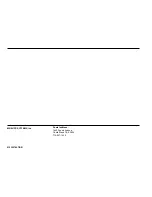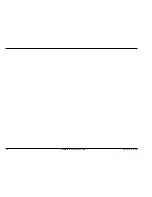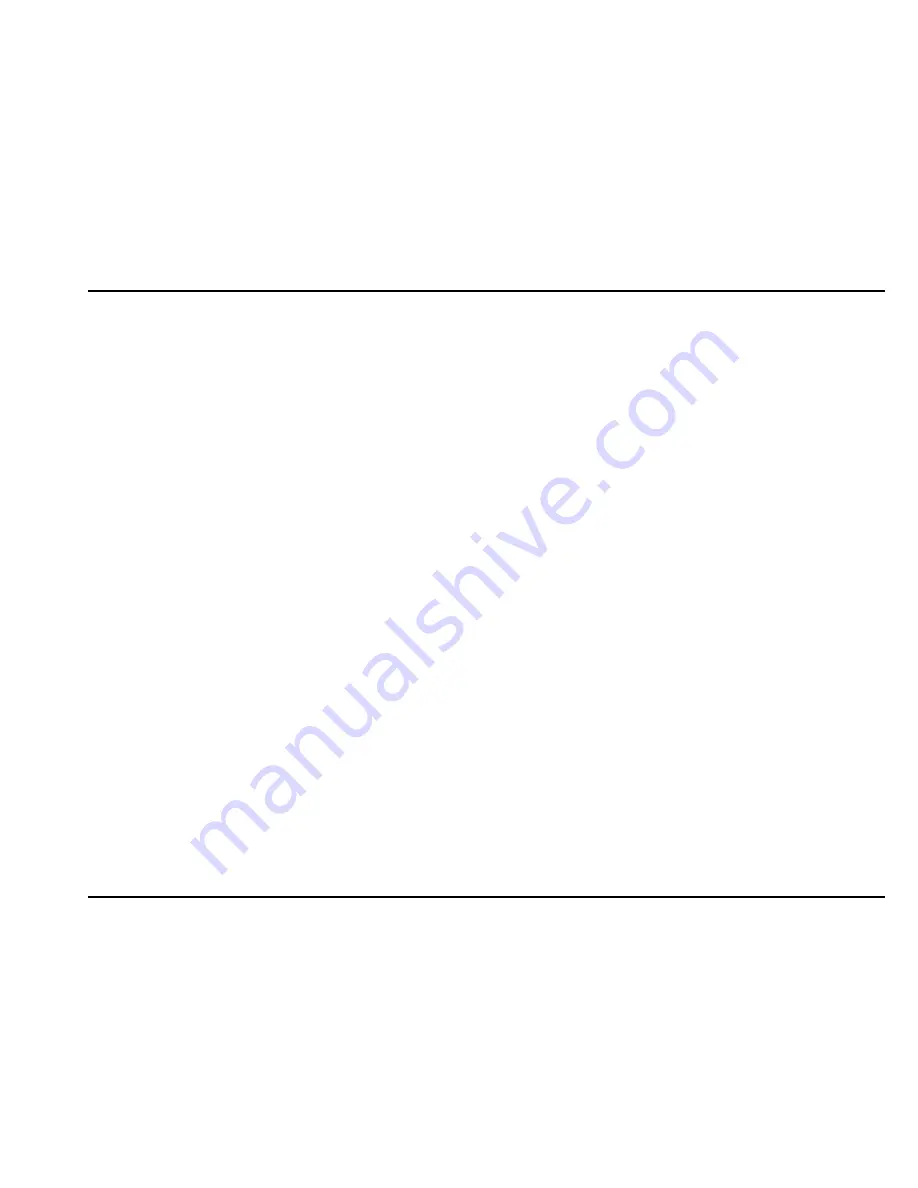
MGE UPS SYSTEMS
Pulsar EX : 51032278XT/AB
i
ENGLISH
IMPORTANT SAFETY INSTRUCTIONS
SAVE THESE INSTRUCTIONS
This manual contains important instructions for Models EX20 / EX30 / EXB20/30 that should be followed
during installation and maintenance of the UPS batteries.
c
This equipment can be operated by any
individual, with no previous training;
c
CAUTION: Risk of electric shock, even
with unit disconnected from AC power
source. Hazardous voltage still may be
present through operation from battery.
The battery supply should be disconnected
at the plus and minus terminals using the
quick disconnect connectors of the battery
when maintenance or service work inside
the UPS is necessary.
c
The UPS contains voltages which are
potentially hazardous. All repairs should
be performed by qualified service
personnel only;
c
do not attempt to power the UPS from
any receptacle other than a 2-pole 3-wire
grounded receptacle;
c
do not place Pulsar near water or in
environment of excessive humidity;
c
do not allow liquids or any foreign objects
to get inside Pulsar;
c
do not block air vents in the back of
Pulsar;
c
do not plug household appliances such as
hair dryers to Pulsar receptacles;
c
do not place Pulsar in direct sunlight or
close to heat-emitting source;
c
CAUTION: do not dispose of battery or
batteries in a fire. The battery may explode;
c
CAUTION: do not open or mutilate the
battery or batteries, released electrolyte is
harmful to the skin and eyes. It may be toxic;
c
CAUTION: a battery can present a risk of
electric shock and high short circuit current.
The following precautions should be
observed when working with batteries:
v
remove watches, rings or other metal
objects,
v
use tools with insulated handles,
v
wear rubber gloves, boots and safety
glasses;
c
please dispose of the packaging in
accordance with the applicable legislation.
c
the AC power receptacle should be near
the equipment and easily accessible. To
isolate Pulsar from AC input, remove the
input power cord from the AC power
receptacle;
c
if Pulsar is to be stored for a long time, it
is recommended to recharge the batteries
(by connecting AC power source to Pulsar,
switch "ON" or "OFF"), once a month for 24
hours to avoid a full batteries discharge;
c
Pulsar contains batteries that should be
disposed of or recycled in accordance with
local applicable laws;
c
prior to installation, store Pulsar in a dry
location;
c
storage temperatures must be between
–4
°
F (-20
°
C) and +113
°
F (+45
°
C);
c
servicing of batteries should be performed
or supervised by personnel knowledgeable
of batteries and the required precautions.
Keep unauthorized personnel away from
batteries;
c
when replacing the batteries, use the
same number and the following type of
batteries:
v
Pulsar EX20: 8 x 12V - 6.5Ah,
v
Pulsar EX30 : 8 x 12V - 7.2Ah;
c
~
: alternating current supply symbol;