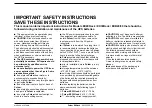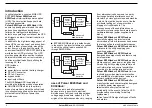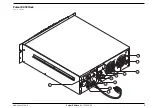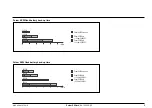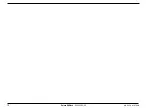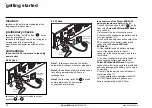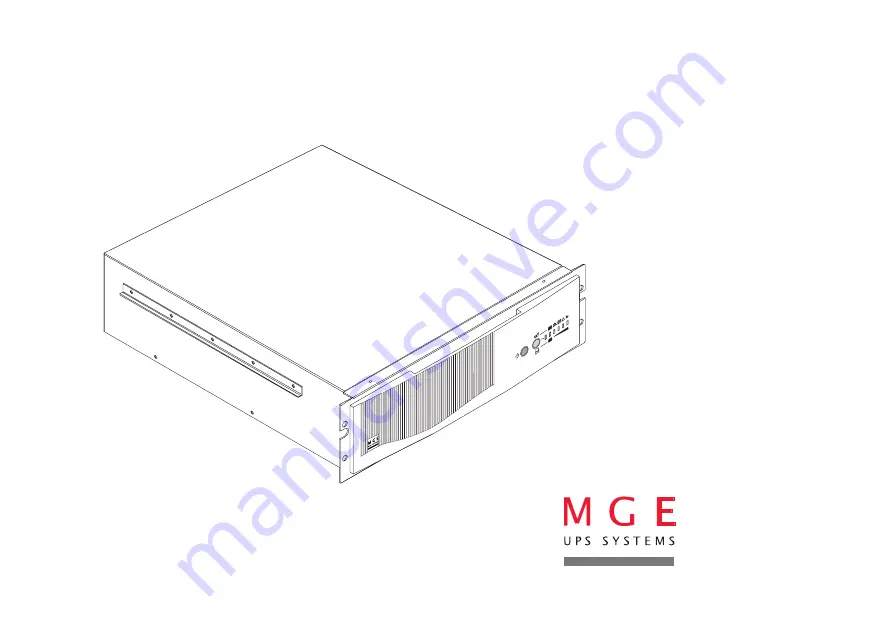Reviews:
No comments
Related manuals for Pulsar EX20Rack

SmartOnline SU50K3/3INTPM
Brand: Tripp Lite Pages: 24

Conceptpower DPA 500
Brand: ABB Pages: 114

DC-UPS SERIES
Brand: CPS Pages: 2

5P1000RC
Brand: Eaton Pages: 23

5S
Brand: Eaton Pages: 32

Ty-Borealis Series
Brand: Tycor-UPS Pages: 61

PTX 2 M Series
Brand: Powertronix Pages: 33

AC2310
Brand: ACT Pages: 235

Tripp-Lite 1109502801
Brand: Adaptive Pages: 6

GALILEO RT 1 kVA
Brand: Borri Pages: 56

3 100 87
Brand: LEGRAND Pages: 88

XST?400
Brand: Xtreme Power Conversion Pages: 8

Protector 901
Brand: RPC Pages: 6

UPS ST Series
Brand: ICA Pages: 13

Powerware 9155
Brand: Eaton Pages: 28

1000L
Brand: Eaton Pages: 18

XVT 600VA
Brand: Xtreme Power Conversion Pages: 18

9395 UPS 10001100 kVA
Brand: Eaton Pages: 174