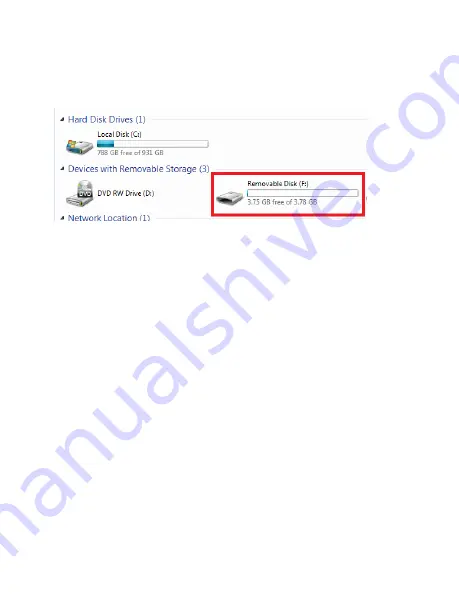Reviews:
No comments
Related manuals for BB4KNEFern
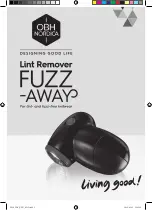
FUZZ-AWAY
Brand: OBH Nordica Pages: 16

FLEB8200FS1
Brand: Frigidaire Pages: 8

GLEH1642D
Brand: Frigidaire Pages: 13

FGX831CS1
Brand: Frigidaire Pages: 8
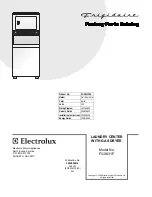
FGX831FS0
Brand: Frigidaire Pages: 14

GLEH1642F
Brand: Frigidaire Pages: 13

FEX831FS0
Brand: Frigidaire Pages: 20

GLEH1642DS1
Brand: Frigidaire Pages: 20

FFLE3911QW
Brand: Frigidaire Pages: 195

FRIGIDAIRE
Brand: Frigidaire Pages: 11

03575
Brand: DS Produkte Pages: 36

GLGT1041AS0
Brand: Frigidaire Pages: 1

GLET1142CS0
Brand: Frigidaire Pages: 8

UTILATUB 17F
Brand: Mustee Pages: 2

ENVIRASCAPE TRANQUIL CHIMES WC-200
Brand: HoMedics Pages: 5

VAGSTRANDA
Brand: IKEA Pages: 2

EFTERSTRAVA
Brand: IKEA Pages: 12

2456S3
Brand: INSTEON Pages: 8