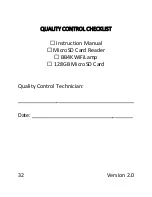28
Version 2.0
A factory reset will restore all settings to
their original factory settings.
Most of the time, you will need to send
the device in for us to perform a factory
reset. Please contact us at 770-694-
6921 for assistance. Choose the
‘Minigadgets’ option.
THE DEVICE IS NOT BROADCASTING ITS WIFI
SIGNAL
Please unplug the device, wait 30
seconds, and then plug it back in.
THE APP CANNOT FIND THE CAMERA/”SEARCH
LAN/SEARCH NETWORK” NOT FINDING
ANYTHING
Ensure you are still connected to the
device’s Wi-Fi signal by going to your
phone’s Wi-Fi settings.
Turn off your phone’s mobile data, then
re-join the device’s wi-fi signal