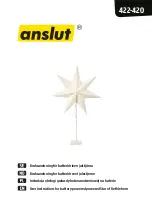15
Version 2.0
SETTING UP MOTION DETECTION
1.
Open the LookCamPro application on
your smartphone or tablet.
2.
Press the settings wheel on the far right
This is the
⚙
icon
3.
You will be taken to a screen with
multiple options. Select the ‘Alarm’
option. Options will be explained below.
Note:
On iOS devices, this will be
the ‘Alarm Setting’ option.
Motion Detection Switch
– Enable this if
you have your device’s Video Mode set to
‘Alarm Video’.
Note:
This is
required to be enabled
if you want to receive motion
notifications, or to record when
there is motion.
Alarm Push
– Enable this if you want to
receive alerts on your phone when the
device detects motion.