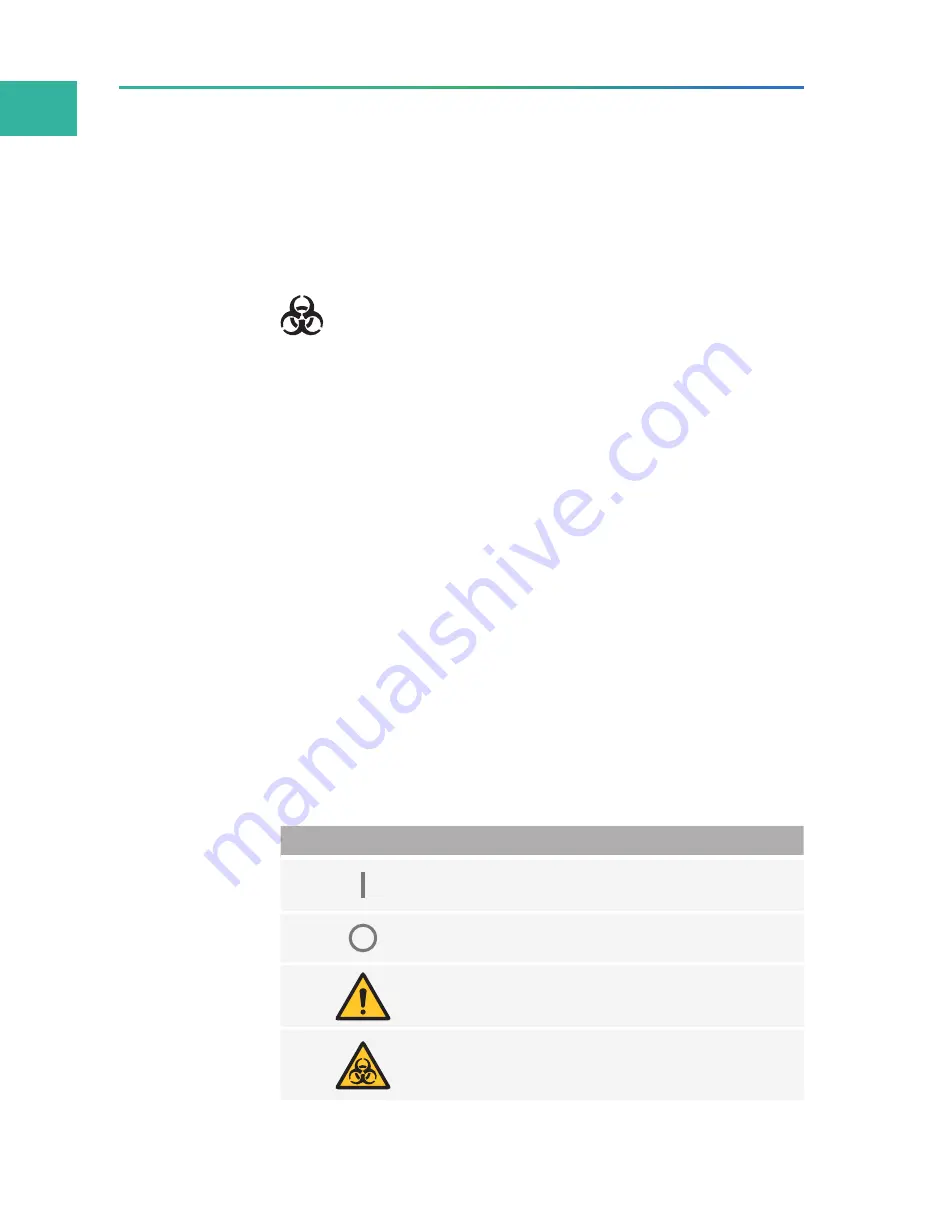
Saf
ety
6
z
Do not uninstall the control software by yourself. If any problem occurs
during software operation, contact the technical support.
z
Ensure that the peripheral devices meet the IEC/EN 60950-1 standards.
Biological safety
z
Chemicals in reagents and waste might cause personal injury through
contact with the skin, eyes, and mucosa. Follow the safety standards of
your laboratory and wear protective equipment (such as laboratory coat,
disposable bouffant cap, protective glasses, mask, gloves, and shoe covers).
z
If you accidentally splash the reagent on the skin or into eyes, immediately
flush the affected area with large amounts of water and get medical aid
immediately.
z
Use and store the reagents according to the reagent kit user manual. Failure
to do so might negate the reagent effects and cause inaccurate results.
z
Check the expiration date of all reagents before use. Do not use expired
reagents.
z
When disposing of the expired reagents, waste liquids, waste samples, and
consumables, comply with local regulations.
Symbols
Device
The following table describes symbols on the device:
Symbol
Name
Description
"ON" (power)
Indicates connection to the
mains supply.
"OFF" (power)
Indicates disconnection from
the mains supply.
General
warning sign
Signifies a general warning.
Warning;
biological
hazard
W a r n s o f a h a z a rd f ro m a
biological hazard.
Summary of Contents for MGIDL-T7RS
Page 7: ... T h i s p a g e i s i n t e n t i o n a l l y l e f t b l a n k ...
Page 17: ... T h i s p a g e i s i n t e n t i o n a l l y l e f t b l a n k ...
Page 30: ...23 Getting started This chapter describes laboratory preparations and loading preparations ...
Page 55: ... T h i s p a g e i s i n t e n t i o n a l l y l e f t b l a n k ...
Page 57: ... T h i s p a g e i s i n t e n t i o n a l l y l e f t b l a n k ...
Page 59: ... T h i s p a g e i s i n t e n t i o n a l l y l e f t b l a n k ...





























