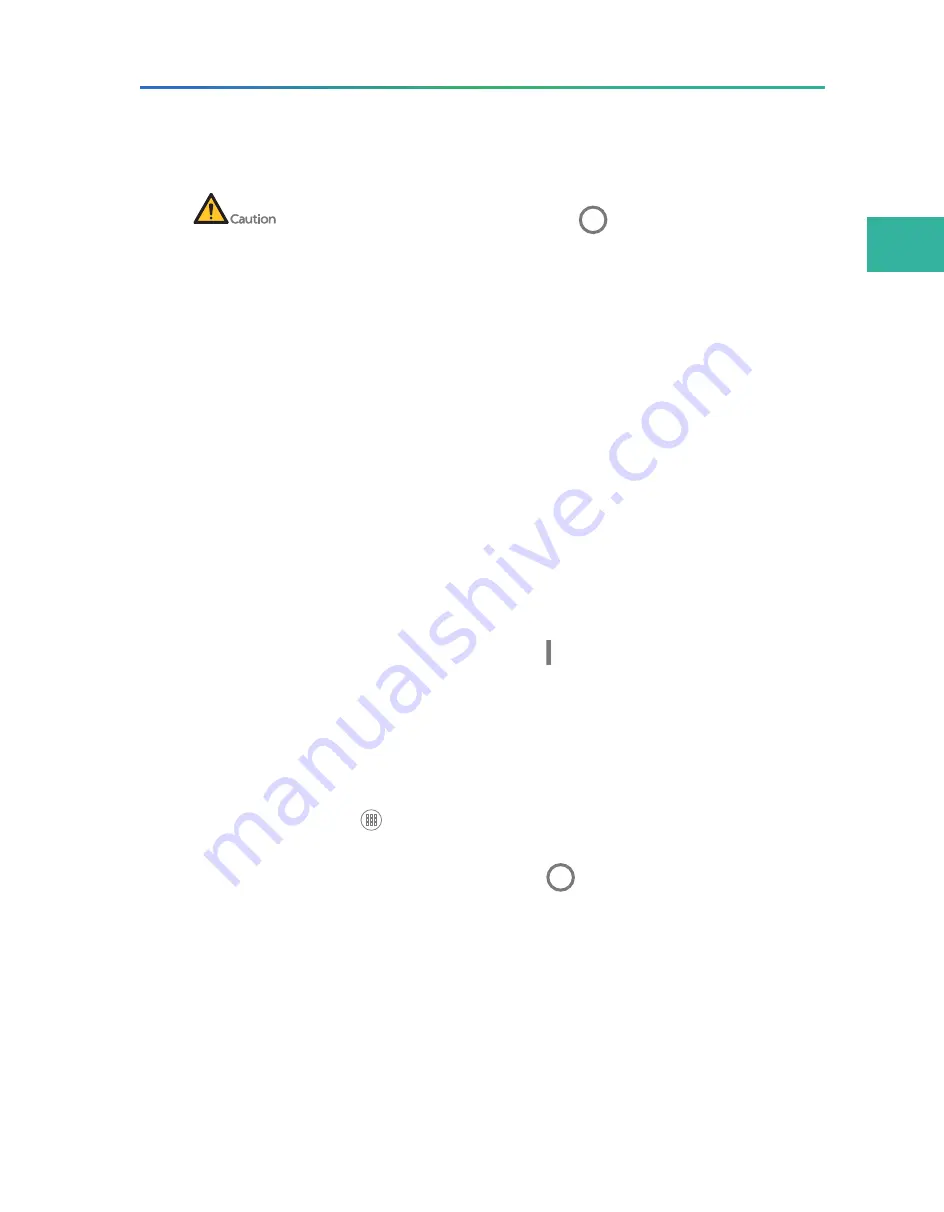
Powering on or off the devic
e
27
Powering on or off the device
z
Ensure that the power switch is in the
position before connecting to
the power supply.
z
The mains supply socket should be a standard three-prong socket and
its protective grounding terminal should be connected to the protective
grounding cable of the power supply system. If the requirements above
are not met, the device must be protectively grounded as described in
Preparing the power supply on Page 26.
z
Ensure that the grounding cable is connected in accordance with the
relevant standard or under the guidance of the experienced electrician.
z
We recommend that you use the power cord provided by the manufacturer
to connect to the power supply, and the power cord can be only used with
this device. Failure to do so might damage the power cord or device.
Powering on the device
Perform the following steps:
1. Connect the power port of the device and the mains supply socket
by using the power cord.
2. Turn the power switch to the position.
After you power on the device, self-test begins.
Powering off the device
Perform the following steps:
1. Click
and select
Shut down
. Select
Shut down
in the pop-up
dialog box.
2. Turn the power switch to the
position.
Preparing materials for post wash
Material list
Prepare the following items:
z
Post-loading plate
Summary of Contents for MGIDL-T7RS
Page 7: ... T h i s p a g e i s i n t e n t i o n a l l y l e f t b l a n k ...
Page 17: ... T h i s p a g e i s i n t e n t i o n a l l y l e f t b l a n k ...
Page 30: ...23 Getting started This chapter describes laboratory preparations and loading preparations ...
Page 55: ... T h i s p a g e i s i n t e n t i o n a l l y l e f t b l a n k ...
Page 57: ... T h i s p a g e i s i n t e n t i o n a l l y l e f t b l a n k ...
Page 59: ... T h i s p a g e i s i n t e n t i o n a l l y l e f t b l a n k ...

































