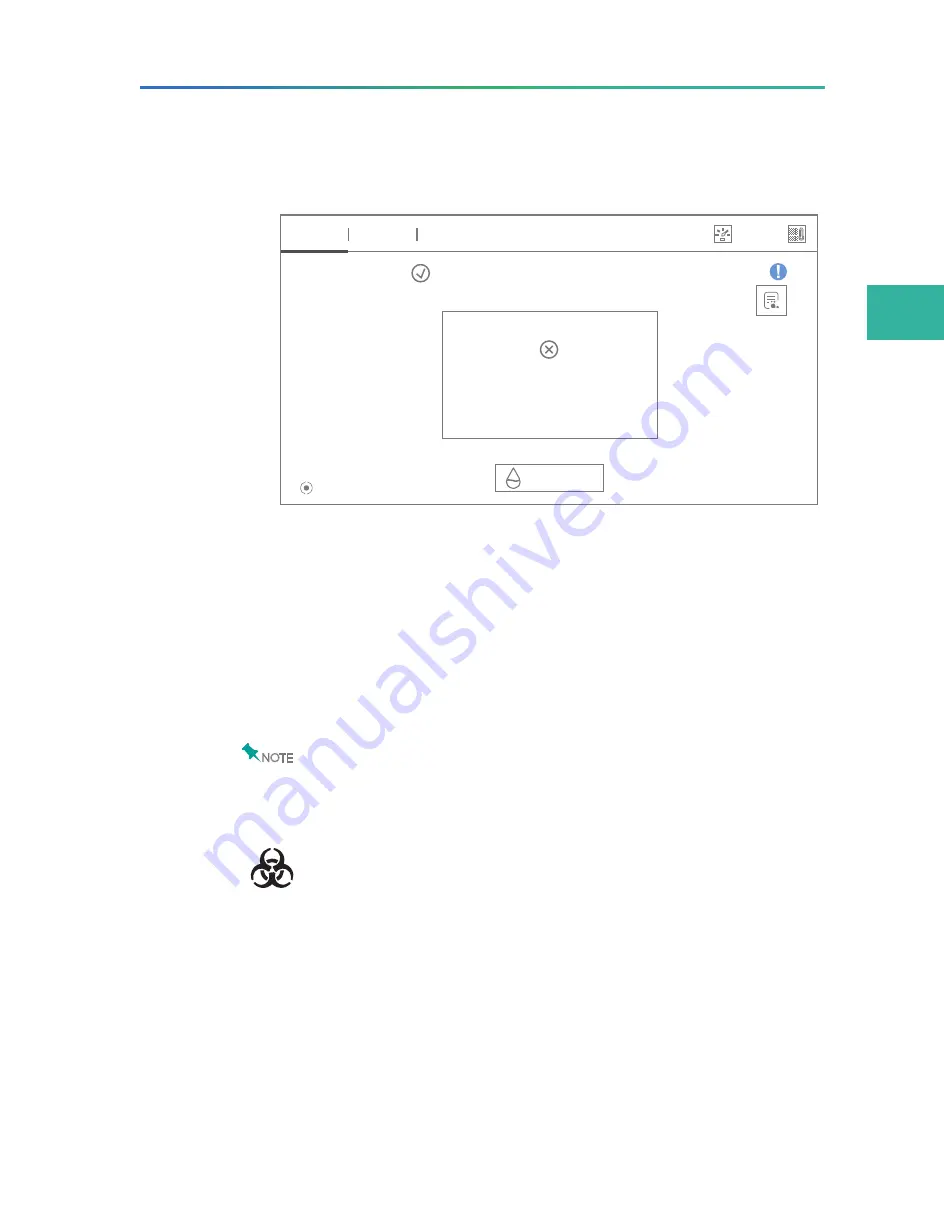
Perf
orming a post-wash
35
After the loading is complete, perform the following steps:
1. Select
Yes,
the loading completed interface is displayed.
Post-wash
Loading complete.
A: Idle
x.xx kPa
x.xx
°
C
Please replace the flow cell with a washing flow cell.
Load washing flow cell
A
B
Figure 13 Loading completed interface
2. Remove the sequencing flow cell by following the on-screen
prompt.
1) Open the flow cell compartment door.
2) Press the flow cell attachment button A.
3) Press the lower edge of the flow cell to raise the flow cell.
4) Hold the flow cell by left and right edges and remove the flow
cell.
NOTE
The prepared flow cell can be used for sequencing. If the flow cell is not
used immediately, store the flow cell at 4
°
C for up to one week.
Performing a post-wash
Chemicals in reagents and waste might cause personal injury through
contact with the skin, eyes, and mucosa. Follow the safety standards of
your laboratory and wear protective equipment (such as laboratory coat,
disposable bouffant cap, protective glasses, mask, gloves, and shoe covers)
when performing an experiment.
Perform the following steps:
1. Load the washing flow cell. You will be prompted that the washing
flow cell is loaded.
For details, refer to
Summary of Contents for MGIDL-T7RS
Page 7: ... T h i s p a g e i s i n t e n t i o n a l l y l e f t b l a n k ...
Page 17: ... T h i s p a g e i s i n t e n t i o n a l l y l e f t b l a n k ...
Page 30: ...23 Getting started This chapter describes laboratory preparations and loading preparations ...
Page 55: ... T h i s p a g e i s i n t e n t i o n a l l y l e f t b l a n k ...
Page 57: ... T h i s p a g e i s i n t e n t i o n a l l y l e f t b l a n k ...
Page 59: ... T h i s p a g e i s i n t e n t i o n a l l y l e f t b l a n k ...






























