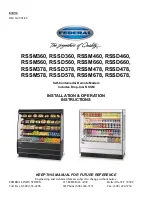Blaze EMS-2 Operating Manual
Page 21
If the sender type is set to
“LM335"
LM335:
If the sender type is set to LM335, then use this menu option to calibrate your LM335 precision temperature sender. If
recalibration is required then adjust the value until the temperature matches the reference ambient temperature. Please
note that the LM335 can only be calibrated in degrees Celsius irrespective if the EMS-2 is setup to display temperature in
Fahrenheit.
Menu options for all sender types
Label:
Enter a label to suit your temperature channel so you can identify it easily.
Temp Unit:
Select whether you want the temperature to be displayed in degrees Celcius (ºC) or in degrees Fahrenheit (ºF).
Display Max:
Select the maximum temperature that you want the bargraph to show. This can give you increased display resolution.
Display Min:
Select the minimum temperature that you want the bargraph to show. This can give you increased display resolution.
High Alarm:
This enables or disables the temperature high alarm.
High Alarm:
Enter the temperature threshold for when the high alarm must be activated. Any temperature above this value will activate
the alarm.
High Caution:
Enter the temperature value for the high caution. This is the lower value of the upper yellow band.
Low Caution:
Enter the temperature value for the low caution. This is the upper value of the lower yellow band.
Low Alarm:
This enables or disables the temperature low alarm.
Low Alarm:
Enter the temperature threshold for when the low alarm must be activated. Any temperature below this value will activate
the alarm.
Data:
Select the data source of the temperature signal. Options include internal (using one of the analog channels within the
EMS-2) or from an optional external RDAC unit.
RDAC Address:
Select the CAN address of the RDAC unit.