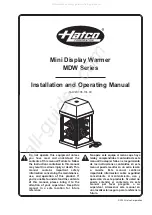Blaze EMS-2 Operating Manual
Page 42
4.13 MISC Setup (Miscellaneous Setup)
Backlight:
Select manual or automatic backlight control.
Use the rotary control in manual mode to adjust the backlight brightness.
Allow 3 seconds for the display to adjust to the ambient lighting conditions when using
the automatic backlight mode. The display will set the backlight to the dim setting if the
ambient light is less then the threshold setting, alternatively the display will set the
backlight to the bright setting if the ambient light is greater then the threshold setting. The
ambient light received is shown as the ADC value in the top header. Use this value to set
the threshold value.
Security Setup:
Select this menu option if you want to password protect the menu system.
Information:
This menu option displays information about the unit.