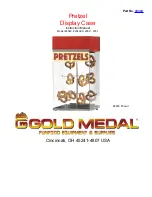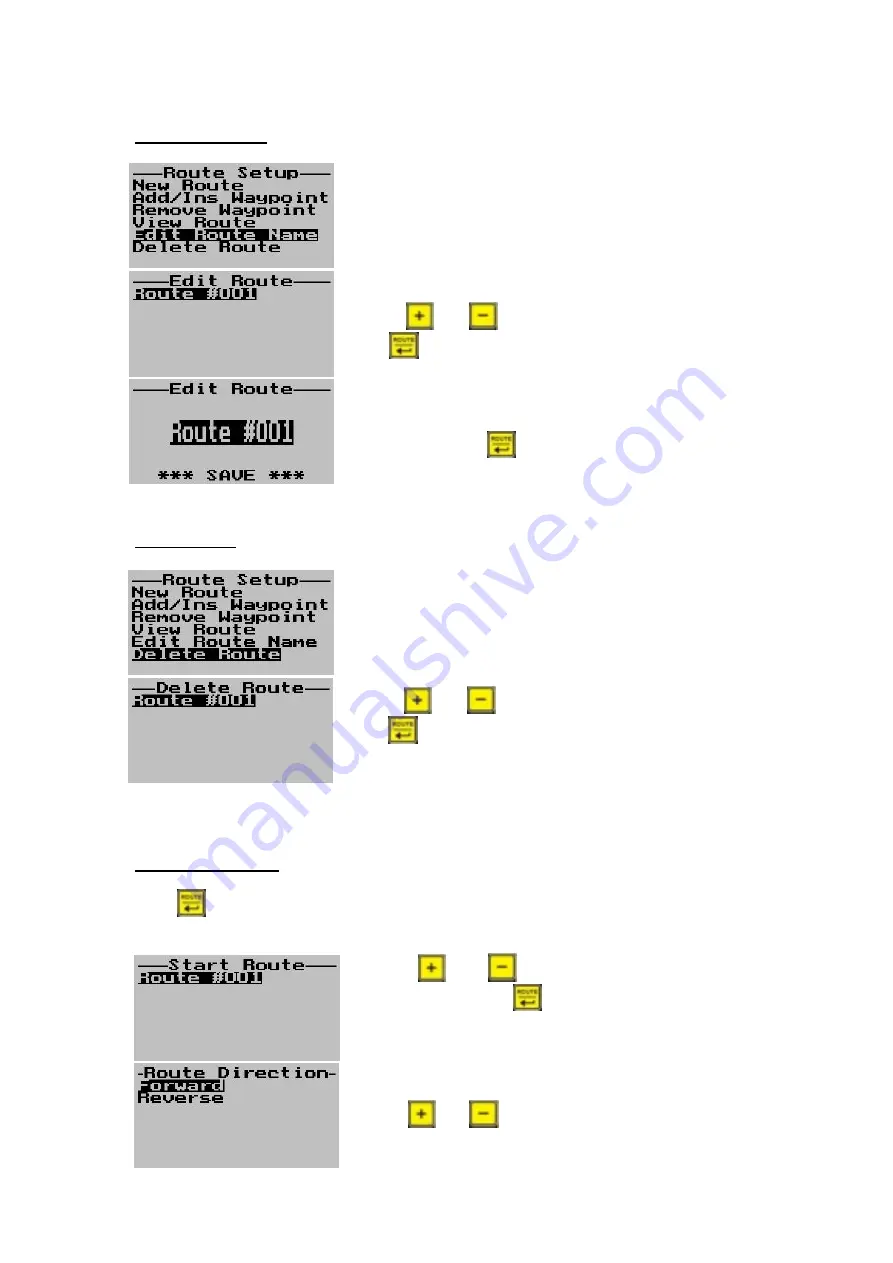
12
Edit Route Name
Select “Edit Route Name” to change the route name.
Use the
and
keys to select the route name to edit.
Press
to select.
Once finished editing the route name, move the highlight over
***save*** and press
.
Delete Route
Select “Delete Route” to delete a route from the route
memory.
Use the
and
keys to select the route to be deleted.
Press
to select.
Note:
If all the waypoints are deleted, all the routes will be
deleted automatically.
Starting a route
Press
during the normal operation to select a route to navigate along.
Use the
and
keys to select the route to start
navigating along. Press
to select.
Note:
The route can either be followed in the forward or
reverse direction.
Use the
and
keys to select which direction to follow
the route.
Summary of Contents for Stratomaster Maxi Singles GPS-1
Page 20: ...20...