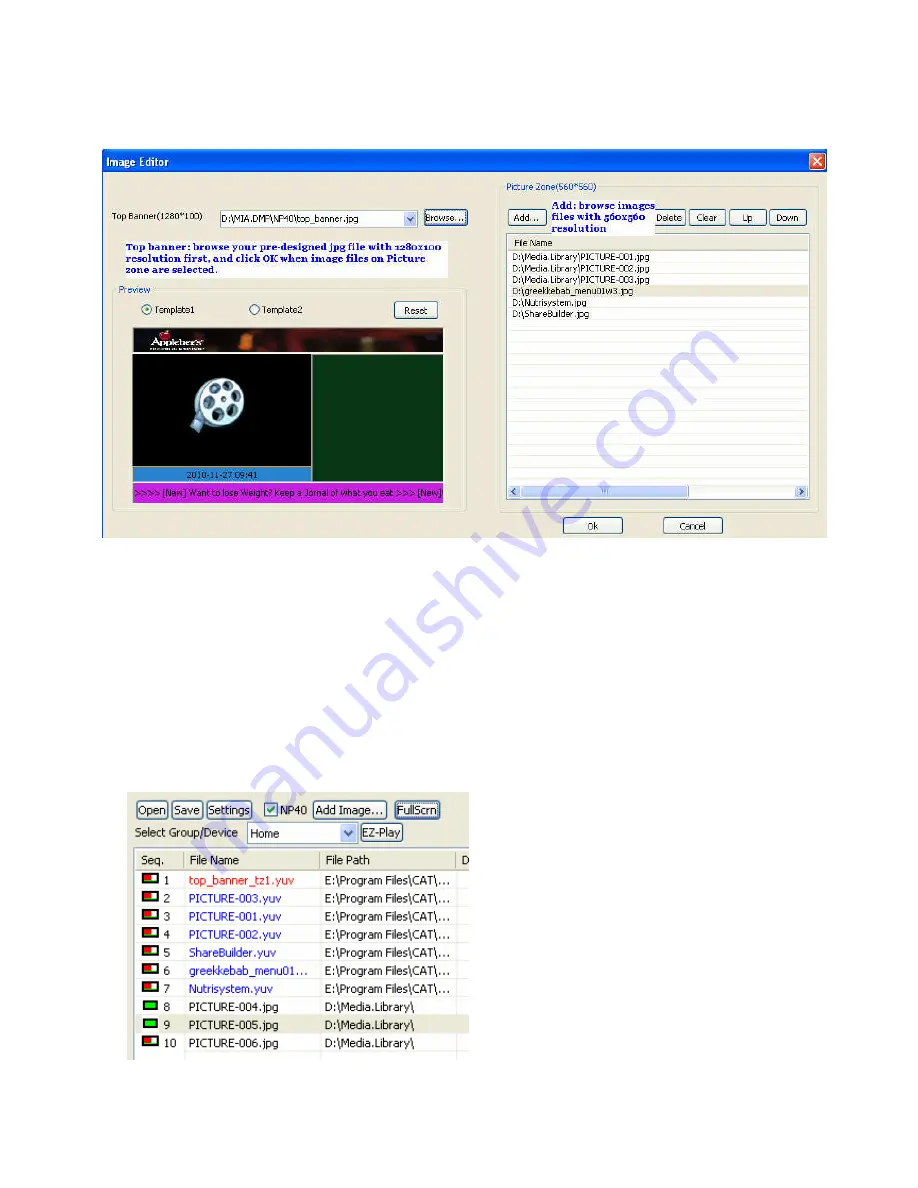
User Guide
13
2/22/2012
Image Zone Editor
:
Top banner: Browse to find your pre-designed jpg file with created at 1280x100 resolution which will display as
your top banner image.
Template1 or Template2: define the video zone and image zone layout and can only be set once per playlist.
Add: Add jpg files for image zone. Resolution should be 560x560. If not 560x560, your images will be scaled to
fit.
After the top banner and image files have been selected, click “OK”, this tool will convert the files automatically
to YUV and displayed in the playlist window.
Your new playlist for multiple zone is ready, click “EZ-Play” to send content to your NP-30 devices.



































