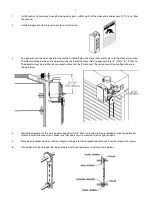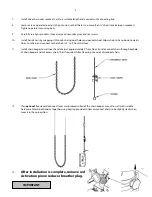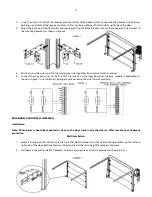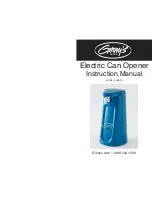12
SECTION B:
PRO-GH(M), PRO-GHC(M) Relay
logic controls with Interface
Module (UL325 2010 compliant)
Operator electrical connections and start-up instructions
Important: Follow these steps carefully and in the order shown
1) Connect Power supply:
Single phase:
Connect single phase power supply to terminals L/L1 and N/L2 on the 3-pole power terminals strip.
3-phase:
Connect 3-phase power supply to terminals L1, L2 and L3 on the 3-pole power terminal strip.
2) Connect Push-button station for installation purposes (single phase or 3-phase):
Connect open/close/stop push button station to terminals T2 (stop), T3 (common), T4 (open) and T6 (temporary CP on
close).
3) Verify motor direction:
After the electrical power connections are made and push button station is connected, manually move the door to mid-
position. Press Close button for several seconds and then press stop button. If door did not move in correct direction (or if
limit cams not moving in correct direction towards the close limit switch) see below:
NOTE: THIS OPERATOR COMES WITH AN INTERFACE MODULE INTEGRATED INTO THE CONTROL CIRCUIT.
THE PURPOSE OF THE INTERFACE MODULE IS TO ALLOW FOR FAILSAFE MONITORING OF A MICANAN
COMPATIBLE SAFETY DEVICE AS PER UL 325 (2010) REQUIREMENTS.
Summary of Contents for PRO-GH
Page 1: ...INSTALLATION AND INSTRUCTION MANUAL MODELS PRO GH PRO GHC AUG 2010...
Page 32: ...32...
Page 33: ...33 33...
Page 34: ...34...
Page 35: ...35 35...
Page 36: ...36 36...
Page 37: ...37...
Page 38: ...38...
Page 39: ...39...
Page 40: ...40...
Page 41: ...41...
Page 42: ...42...
Page 43: ...43...
Page 44: ...44...