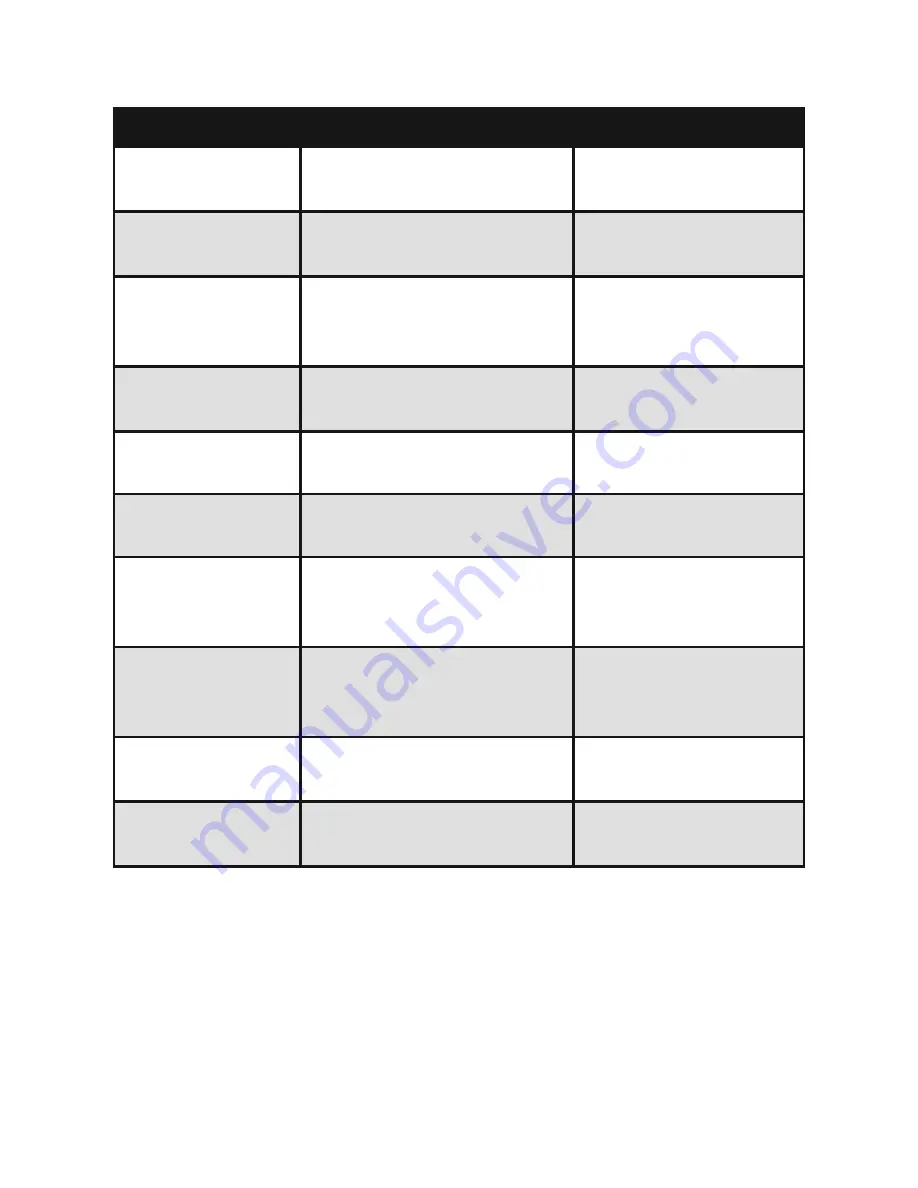
Making a call with the headset: Basic Operation
FUNCTION
STATUS OF HEADPHONES
OPERATION
Cancel a call
Calling
ůŝĐŬD&ďƵƩŽŶ
once
Answer a call
Incoming call ringing
ůŝĐŬD&ďƵƩŽŶ
once
Reject a call
Incoming call ringing
Press and hold MFB
ĨŽƌϮƐĞĐŽŶĚƐƵŶƟů
hearing a beep
End a call
During Call
ůŝĐŬD&ďƵƩŽŶ
once
Volume Up
During Call
ůŝĐŬнďƵƩŽŶŽŶĐĞ
Volume down
During Call
ůŝĐŬͲďƵƩŽŶŽŶĐĞ
Transfer
ĐŽŶǀĞƌƐĂƟŽŶƚŽ
mobile phone
During Call
Press and hold MFB
for 2 seconds
Transfer
ĐŽŶǀĞƌƐĂƟŽŶƚŽ
headset
During Call
Press and hold MFB
for 2 seconds
Voice dial
Standby mode
(connected device)
ůŝĐŬD&ďƵƩŽŶĂŶĚ
нďƵƩŽŶŽŶĐĞ
Redial the last
number
Standby mode
(connected device)
Double click MFB
ďƵƩŽŶ
Note:
%
To make your voice louder during a call, move the microphone
closer to your mouth.
%
When using the answer button on some mobile phones, the call
will be transferred to the phone. Switch the call back to the Stealth
Mini by holding the MFB button for 2 seconds or by selecting the
Stealth Mini in your phone’s call options list.
11






































