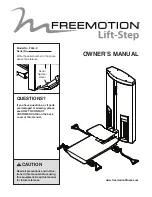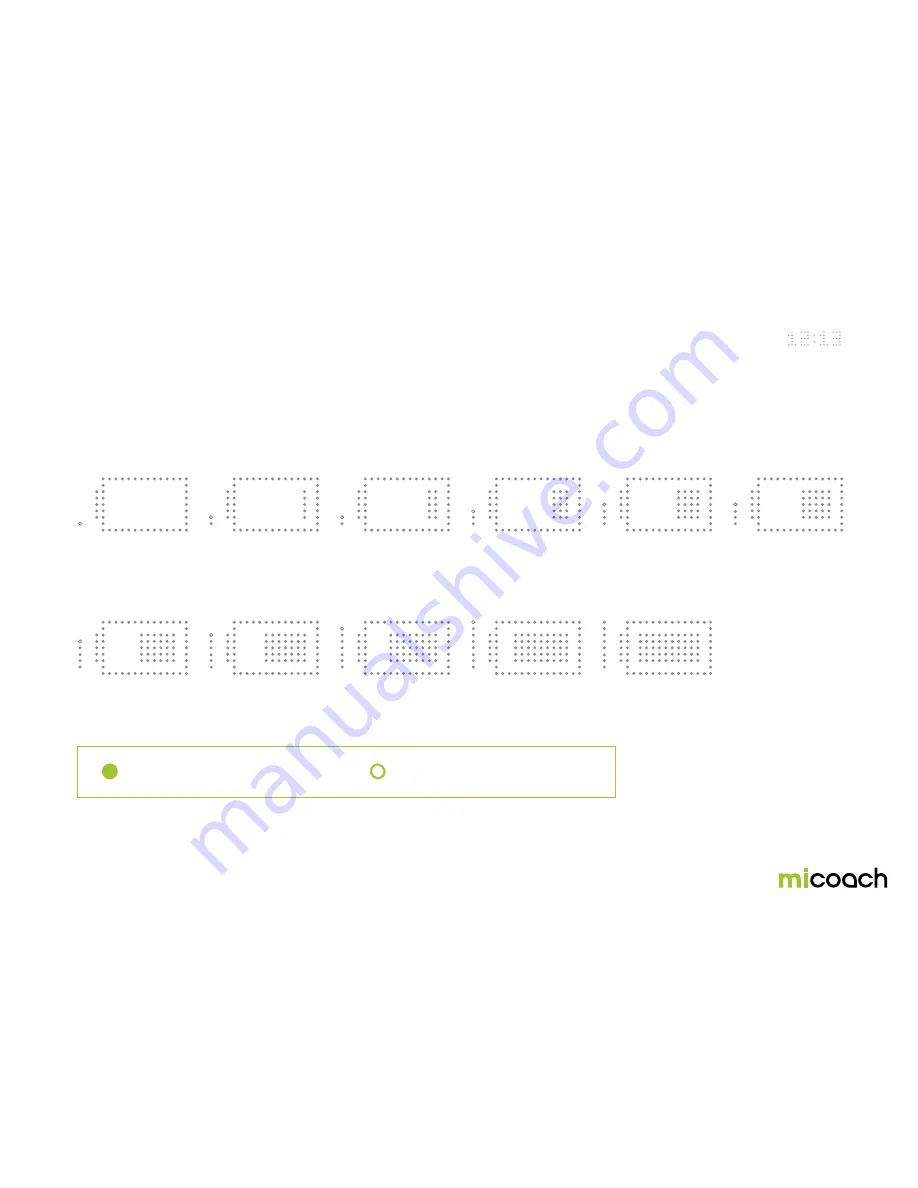
15
3.1.2 Battery status during charging
Press the center button on your miCoach FIT SMART while charging to show the battery status on the display for 10 seconds. When you plug your miCoach FIT SMART into the
charger, the current battery status is shown on the display for 10 seconds and the light pipe shows the charging level and status.
0-9%
60-69%
10-19%
70-79%
20-29%
80-89%
Light pipe charging status
30-39%
90-99%
40-49%
100%
50-59%
Solid lights on the light pipe show the
battery’s current charge level.
Blinking lights on the light pipe show that
your miCoach FIT SMART is charging.