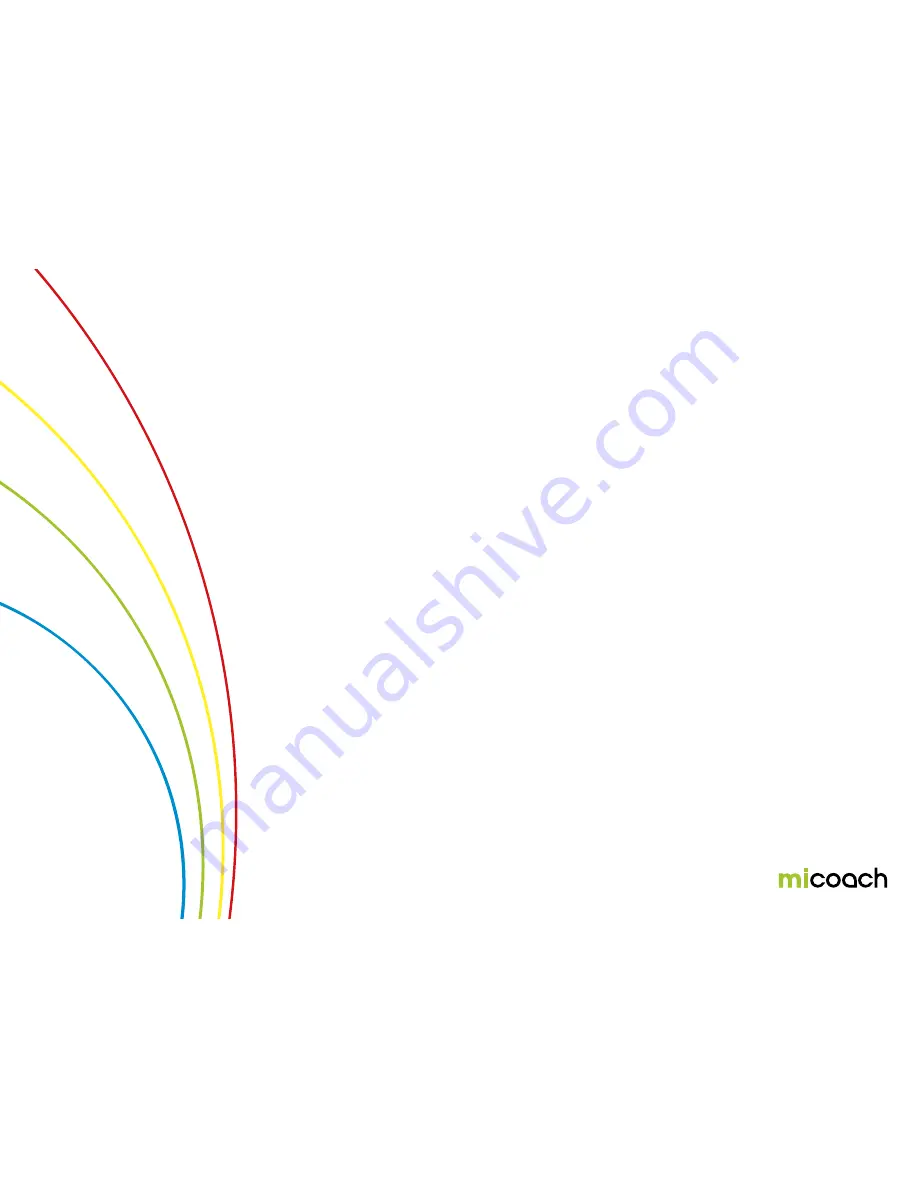
2
Table of Contents
1. Welcome to miCoach
3
2. Your miCoach FIT SMART
4
2.1 Overview
5
2.1.1 What’s in the box
5
2.1.2 What else is needed
6
2.2
First time use
7
2.2.1 Charging
7
2.2.2 Navigating your miCoach FIT SMART
8
2.2.3 Getting started with your
miCoach FIT SMART – initial setup
9
2.2.4 Wearing your miCoach FIT SMART
11
3. Using your miCoach FIT SMART – main menus
12
3.1
Time menu
13
3.1.1 Time
14
3.1.2 Battery status during charging
15
3.1.3 Low battery warning
16
3.2
Coached workout
17
3.2.1 Setting up a Coached Workout plan on
the app and syncing it to your FIT SMART 17
3.2.2 Selecting a Coached Workout
18
3.2.3 Starting a Coached Workout
19
3.2.4 Coached Workout Zones
20
3.2.5 Changing zones
21
3.2.6 Staying in the zone
21
3.2.7 Completing a Coached Workout
22
3.2.8 Manual splits
23
3.2.9 Pausing/ending a workout
24
3.2.10 Synchronizing your completed
workout data
25
3.3
Free Workout
26
3.3.1 Starting a Free Workout
26
3.3.2 Workout results – Run Score
27
3.3.3 Training with your miCoach FIT SMART
and the miCoach train & run app
28
3.4
Stats
29
4. Special workouts
30
4.1
Assessment Workout (to calibrate speed,
distance and heart rate zones)
30
4.1.1 Completing an Assessment Workout
with your miCoach FIT SMART
31
4.1.2 Completing an Assessment Workout
with your miCoach FIT SMART and the app 34
4.2
Strength & Flex workout
35
5. Your miCoach FIT SMART settings
37
5.1
Auto Laps
38
5.2
Viewing metrics during a workout
39
5.3
Viewing double metrics during a workout
40
6. Additional information
41
6.1
Software update
41
6.2
Memory low
42
6.3 Rebooting
43
6.4
Factory reset
44
6.5
Visual language
45
7. Care and Maintenance
46
8. Specifications
46
9. Customer service information
47
9.1 Warranty
47
9.2 Support
47
10. Legal notes and disclaimer
48
10.1 Trademark and copyright
48
10.2 Regulatory compliance
48
10.3 Medical disclaimer
48
10.4 Precautions
48
10.5 Trademark footnote – Bluetooth
®
49
10.6 FCC/IC regulatory notice
49
10.7 1999/5/EC Directive regulatory notices
50
10.8 Open source software notice
51



































