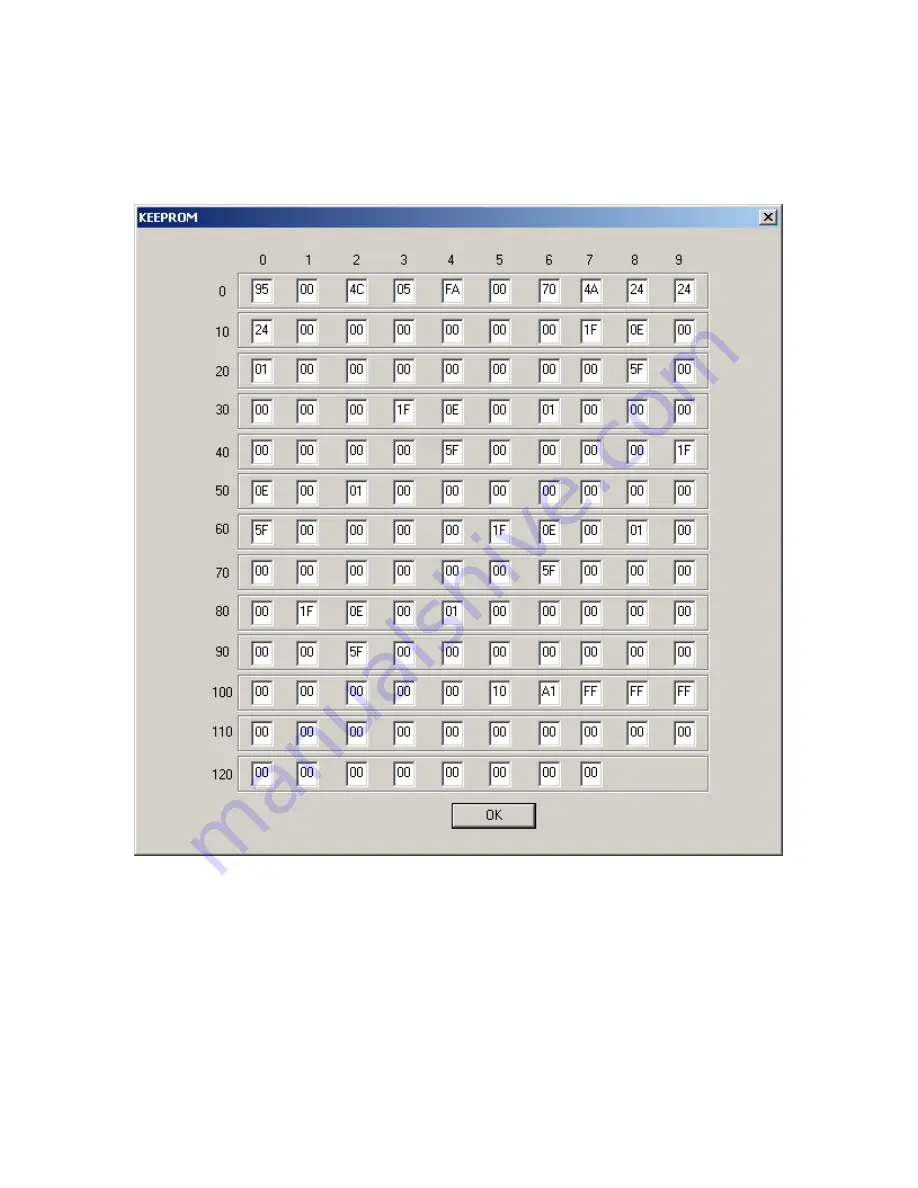
KS8995MA Evaluation Board User’s Guide
Micrel Inc. Confidential
Page 16
11/3/2006
Click the Tool menu which contains Verify, Upload, Download and Modify function,
If click Modify function, the window will display as shown in Figure 4.
Figure 4 Configuration Registers on the KEEPROM Modify window
You can modify all registers values based on the Modify window and register number for
KS8995MA configuration. Once you finish the modification and configuration, click “OK”
and click the Download function in Tool menu. The new data will download into the
EEPROM. Please see the KS8995MA Datasheet for all register descriptions.
Be sure to press the manual reset button after configuration so that the KS8995MA will
reset and read the new configuration in the EEPROM. After reset, the KS8995MA is ready
for normal operation.














































