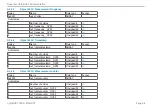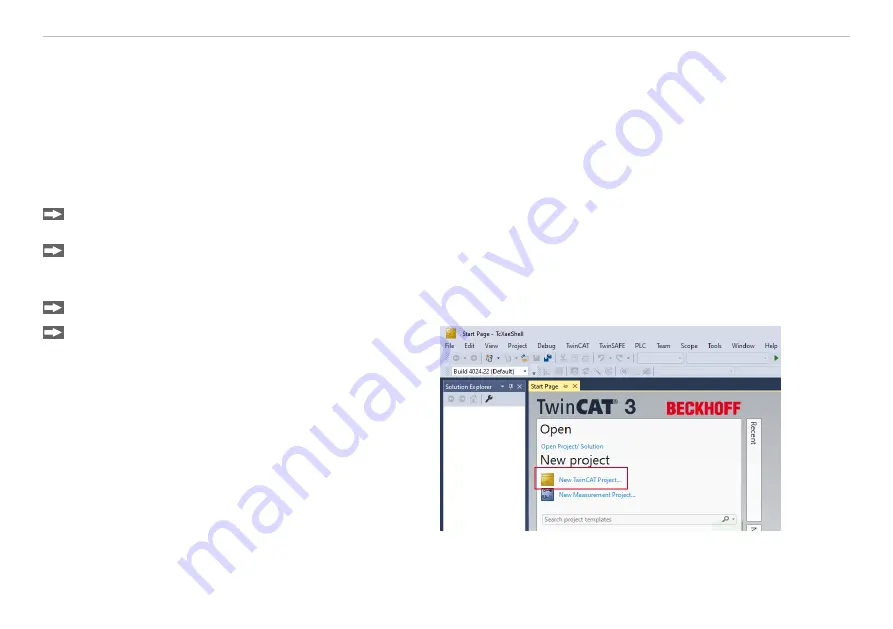
Page 106
Appendix | EtherCAT Documentation
optoNCDT 1900 / EtherCAT
A 5.10
EtherCAT Configuration with the Beckhoff TwinCAT© Manager
As EtherCAT master on the PC, e.g. the TCXAEShell software from Beckhoff can be used.
This section requires that
- the TwinCAT XAE Shell software is installed on your PC,
- a sensor is connected to the PC via LAN,
- no TwinCAT project has been created.
The device description file (EtherCAT®-Slave Information)
Micro-Epsilon_optoNCDT_19xx.xml
can be found online at
micro-epsilon.com/service/download/software/
Copy the device description file to the directory
C:\TwinCAT\3.1\Config\Io\EtherCAT
before the measuring device can be
configured via EtherCAT®.
Delete any existing older files.
EtherCAT®-Slave information files are XML files, which specify the characteristics of the Slave device for the EtherCAT® Master and
contain informations to the supported communication objects.
Start the
TwinCAT XAE Shell
program.
Create a new project by clicking the
New TwinCAT Proj-
ect
button.
Summary of Contents for ILD1900-10
Page 8: ...optoNCDT 1900 EtherCAT ...
Page 110: ...Page 110 Appendix EtherCAT Documentation optoNCDT 1900 EtherCAT ...
Page 111: ......