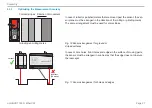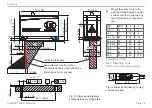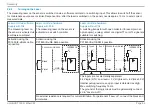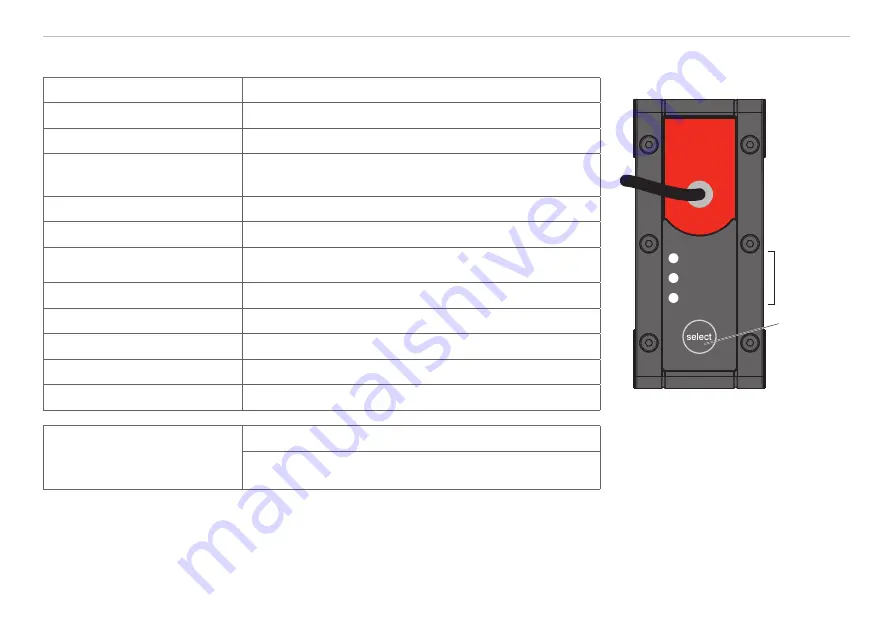
Page 30
Assembly
optoNCDT 1900 / EtherCAT
5.3
Control and Indicator Elements
State LED
Meaning
Select
key
LED‘s
state
RUN/SF/MS
ERR/BF/NS
Green
Measuring object within the measuring range
Yellow
Measuring object in the mid of the measuring range
Red
No distance value available, e.g. target outside the mea-
suring range, too low reflection
Yellow flashing, 1 Hz
Bootloader
Yellow flashing, 8 Hz
Installation active
Yellow (briefly), red, yellow,
green, off, alternating
Ethernet setup mode
Off
Laser switched off
LED RUN/SF/MS
Meaning
According to EtherCAT mode
LED ERR/BF/NS
Meaning
According to EtherCAT mode
Select button
Meaning
- Switch of operating mode
- Reset to factory setting
Summary of Contents for ILD1900-10
Page 8: ...optoNCDT 1900 EtherCAT ...
Page 110: ...Page 110 Appendix EtherCAT Documentation optoNCDT 1900 EtherCAT ...
Page 111: ......