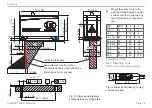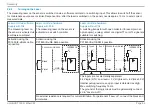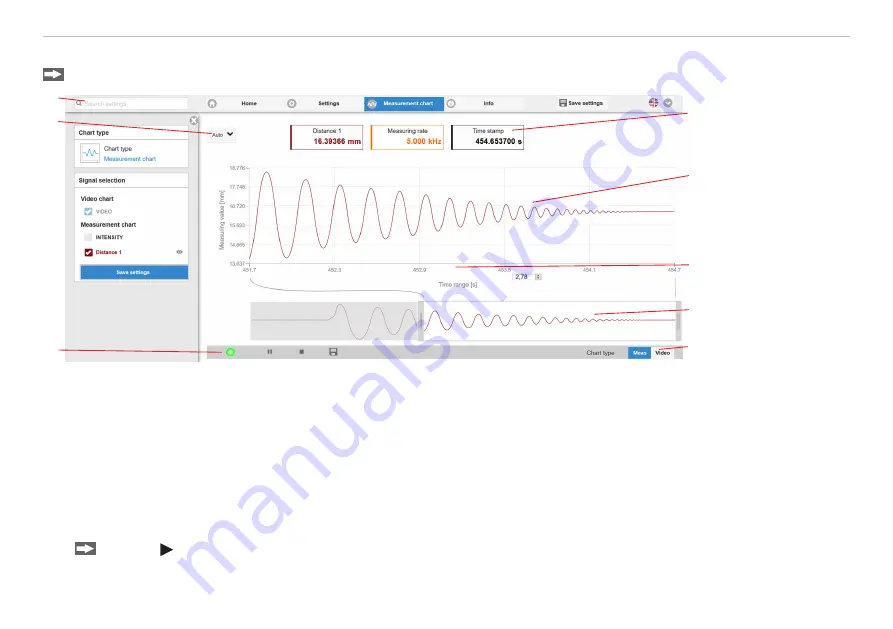
Page 42
Operation
optoNCDT 1900 / EtherCAT
6.2.4
Display of Measurement Values in the Web Browser
Display the measurement values in the Measurement chart tab.
1
2
3
4
5
6
8
7
Fig. 21 Measurement (distance measurement) web page
1
The LED visualizes the status of the transmission of measured values:
- green: transmission of measured values is running.
- yellow: waiting for data in trigger mode
- gray: transmission of measured values stopped
Data queries are controlled by using the
Play/Pause/Stop/Save
buttons of the measured values that were transmitted
Stop
pauses the chart; you can still use the data selection and zoom functions.
Pause
stops the recording.
Save
opens the
Windows selection dialog for the file name and storage location to save the last 10,000 values in a CSV file (separation using
semicolon).
Click the button (Start) to display the measurement results.
Summary of Contents for ILD1900-10
Page 8: ...optoNCDT 1900 EtherCAT ...
Page 110: ...Page 110 Appendix EtherCAT Documentation optoNCDT 1900 EtherCAT ...
Page 111: ......