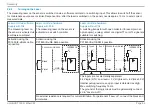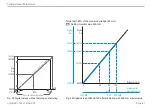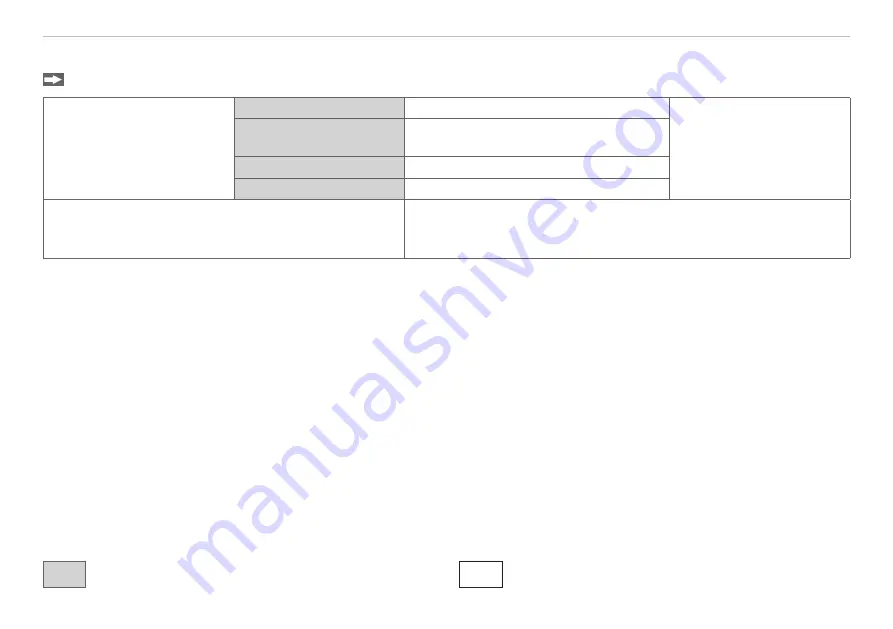
Page 49
Setting Sensor Parameters
optoNCDT 1900 / EtherCAT
7.3
Inputs
Change to the
Inputs
menu in the
Settings
tab.
Laser power
Full
Full power for standard surfaces
The laser light source is only
enabled if pin 7 is connect-
ed to pin 8,
Medium
1
Optimized power for strongly reflecting
surfaces and small measuring ranges
Reduced
Min. power for service purposes
Off
Laser is off
Synchronization with EtherCAT
In case several sensors should measure the same target synchronously,
you can synchronize the sensors with each other. Detailed information is
available in the
Distributed Clocks
section
.
i
Pay attention to the signal intensity when switching the laser power. You achieve best possible results with a signal intensity of
25 ... 50 %.
Fields with gray background require a selection.
Value
Fields with dark border require entry of a value
Summary of Contents for ILD1900-10
Page 8: ...optoNCDT 1900 EtherCAT ...
Page 110: ...Page 110 Appendix EtherCAT Documentation optoNCDT 1900 EtherCAT ...
Page 111: ......