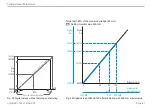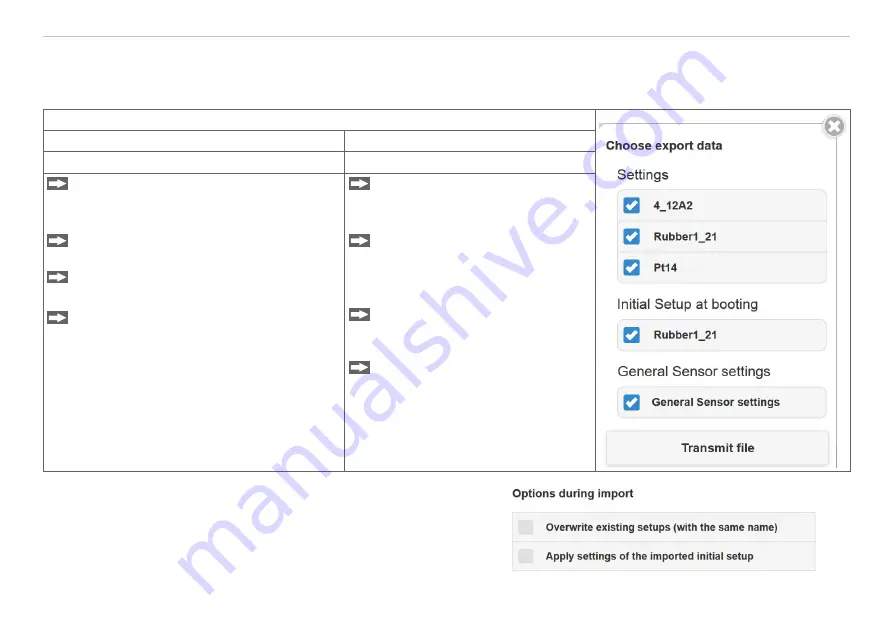
Page 65
Setting Sensor Parameters
optoNCDT 1900 / EtherCAT
7.7.4
Import, Export
A parameter set includes the current settings, setup(s) and the initial setup when booting the sensor. The
Import & Export
menu
enables easy exchange of parameter sets with a PC/notebook.
How to exchange parameter sets with PC/notebook, options
Storing parameter set on PC
Loading parameter set from PC
Import & Export
menu
Import & Export
menu
Left-click on the
Create a parameter
set
button.
The dialog
Choose export data
opens.
Compose a parameter set by checking/un-
checking the checkboxes.
Click the
Transmit file
button.
A Windows dialog for data transfer opens.
Confirm the dialog with OK.
The operating system files the parameter set in
Download
. The file name for the adjacent ex-
ample is
<...\Downloads\ILD1900_BASIC-
SETTINGS_MEASSETTINGS_... .JSON>
Click
Search
.
A Windows dialog for file selection
opens.
Choose the desired file and click
on the button
Open
.
The dialog
Choose import data
opens.
Select the operations to be per-
formed by checking/unchecking
the checkboxes.
Click the
Transmit file
button.
In order to avoid that an already existing setup
is overwritten unintentionally during import, an automatic security request is
carried out, see adjacent figure.
Summary of Contents for ILD1900-10
Page 8: ...optoNCDT 1900 EtherCAT ...
Page 110: ...Page 110 Appendix EtherCAT Documentation optoNCDT 1900 EtherCAT ...
Page 111: ......