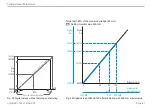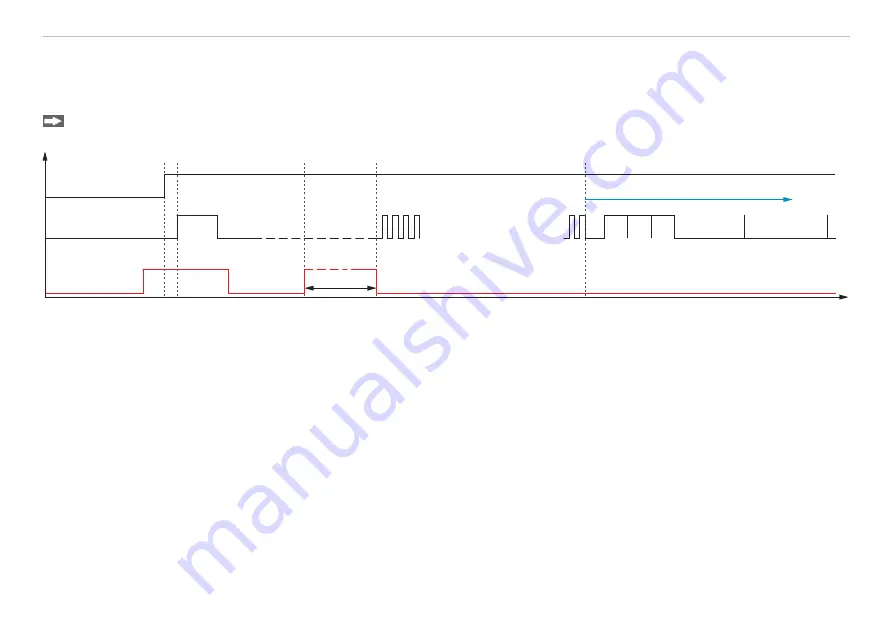
Page 72
Appendix | Switching between EtherCAT and Ethernet Setup Mode
optoNCDT 1900 / EtherCAT
A 3
Switching between EtherCAT and Ethernet Setup Mode
The sensors start in the last stored operating mode. Factory setting is EtherCAT. Access via Ethernet is possible in the Ethernet setup
mode.
Press and hold the Select button on the sensor before switching on the power supply on the sensor. Release the button again as
soon as the State LED flashes yellow. Press the button again for approx. 10 to 15 seconds until the State LED flashes red.
State
LED
Firmware installation or
EtherCAT/Ethernet switch
Select
key
Supply
voltage
red
red flashing appr. 8 Hz
yellow flashing appr. 1 Hz
yellow green
yellow
t
0
t
1
t
3
t
2
10 ... 15 sec
t
4
Ethernet Setup Mode
Fig. 30 Flowchart for starting a sensor in Ethernet setup mode
After completion of the firmware installation/switch, the sensor reboots at time
t
4
.
t
0
:
Supply voltage is applied
t
1
:
The State LED starts flashing yellow, the Select button can be released
t
2
:
Within 15 sec. (
t
2
-
t
1
) press Select button again and hold for further 10 ... 15 sec. (
t
3
-
t
2
)
t
3
...
t
4
: Switches from EtherCAT to Ethernet setup mode, duration max. 1 min.
t
4
:
Sensor starts in Ethernet setup mode, the State LED lights up briefly at intervals of approx. 1 sec.
Summary of Contents for ILD1900-10
Page 8: ...optoNCDT 1900 EtherCAT ...
Page 110: ...Page 110 Appendix EtherCAT Documentation optoNCDT 1900 EtherCAT ...
Page 111: ......