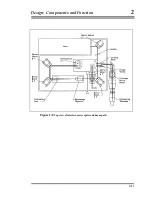Design: Components and Function
2
When the cart has traveled about 5 mm downward from the hold position (as
measured by the shaft encoder) a separation of about 3 mm between the cart
and test mass has been achieved. The dropper controller then uses feedback
from the linear detector to maintain this separation for the remainder of the
drop.
The free-falling test mass generates an interference fringe for each half-
wavelength (
λ
/2) of its movement. As the mass accelerates downward, the
fringes occur more and more closely in time. The resulting signal from the
avalanche photo diode (APD) is a “chirped” sine wave (Figure 2-12) whose
frequency is proportional to the free-falling test mass’s velocity.
Approximately a million fringes are generated during a single drop. A zero-
crossing discriminator (comparator) transforms the sinusoidal fringe signals
from the APD into a series of square Transistor-Transistor Logic (TTL)
pulses. The pulses are scaled (i.e., divided) by a user-defined factor (typically
4000) which is set in the scaler-counter. A universal time interval counter
(UTIC) measures the time interval between each scaled pulse. The g-program
fits each time and distance pair to a parabolic trajectory to determine the
value of g.
When the cart and test mass have descended past the catch point, the
controller signals the cart to reduce acceleration and then come to a stop. The
falling mass catches up to the descending cart and is brought gently to rest.
The system resets for the next drop. The entire sequence takes about 2
seconds and can repeated up to thirty times per minute.
2-8
Summary of Contents for FG5
Page 22: ...Design Components and Function 2 Figure 2 10 The Superspring 2 14 ...
Page 31: ...Design Components and Function 2 Figure 2 13 Rotation Monitor 2 23 ...
Page 32: ......
Page 42: ...How to Set Up and Run the FG5 3 3 10 ...
Page 44: ...How to Set Up and Run the FG5 3 Figure 3 2 V Post 3 12 ...
Page 53: ...How to Set Up and Run the FG5 3 1 Backup the data 2 Shut off computer power 3 21 ...
Page 87: ...Adjustment and Maintenance 4 4 29 ...
Page 91: ...Adjustment and Maintenance 4 4 33 ...
Page 104: ...Troubleshooting 5 5 2 ...
Page 117: ...Troubleshooting 5 5 15 ...
Page 131: ...Checklists and Logs Appendix D 9 3 ...
Page 140: ...Checklists and Logs Appendix D Table 9 6 Replacing Drive Belt 9 12 ...
Page 145: ...Checklists and Logs Appendix D Table 9 10 Replace Linear Bearings 9 17 ...
Page 149: ...Checklists and Logs Appendix D Table 9 13 Replace Shaft Encoder 9 21 ...