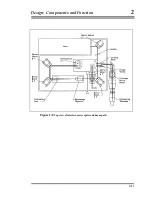How
to
Set
Up
and
Run
the
FG5
3
3. How to Set Up and Run the FG5
3.1. Setting Up the FG5
NOTE: These instructions are based on the assumption that all subsystems
of the FG5 are aligned correctly and operating properly. If adjustment or
alignment is necessary, consult chapter 4, “Adjustment and Maintenance”
for instructions, before proceeding with set up. When setting up the FG5,
it is helpful to use the FG5 Setup Checklist in Appendix D, page 9-4.
3.1.1.INTERFEROMETER
1. 1. Locate and mark a reference point on the floor where gravity will be
measured.
2. Lift the interferometer out of its shipping case by the handles on the sides
of the base.
!
DO NOT USE THE LASER AS A HANDLE TO LIFT
THE INTERFEROMETER.
3. Lay the interferometer end with the telescope mount on the foam case
insert, and attach the three legs. It is best to use two people so one can
steady the interferometer while the other is attaching the legs. Carefully
raise the interferometer to its upright position and place on the floor.
Tighten each leg by sliding the steel rod through the hole in the leg and
turning until the legs are snug. There is no need to over-tighten the legs
since they experience no shock during the drop.
4. Remove the two dust caps from the top and telescope mount end of the
interferometer.
3-1
5. Position the interferometer over the reference mark by sighting down
through the beam splitter to the mark on the floor. Orient the
interferometer with the laser tube in a north-south direction, if possible, to
minimize Coriolis errors. Rotate the brass V-blocks at the bottom of the
interferometer legs so the V's in the leveling feet all point to the reference
mark on the floor. ! THE FLOOR SHOULD BE AS CLEAN, SMOOTH,
Summary of Contents for FG5
Page 22: ...Design Components and Function 2 Figure 2 10 The Superspring 2 14 ...
Page 31: ...Design Components and Function 2 Figure 2 13 Rotation Monitor 2 23 ...
Page 32: ......
Page 42: ...How to Set Up and Run the FG5 3 3 10 ...
Page 44: ...How to Set Up and Run the FG5 3 Figure 3 2 V Post 3 12 ...
Page 53: ...How to Set Up and Run the FG5 3 1 Backup the data 2 Shut off computer power 3 21 ...
Page 87: ...Adjustment and Maintenance 4 4 29 ...
Page 91: ...Adjustment and Maintenance 4 4 33 ...
Page 104: ...Troubleshooting 5 5 2 ...
Page 117: ...Troubleshooting 5 5 15 ...
Page 131: ...Checklists and Logs Appendix D 9 3 ...
Page 140: ...Checklists and Logs Appendix D Table 9 6 Replacing Drive Belt 9 12 ...
Page 145: ...Checklists and Logs Appendix D Table 9 10 Replace Linear Bearings 9 17 ...
Page 149: ...Checklists and Logs Appendix D Table 9 13 Replace Shaft Encoder 9 21 ...