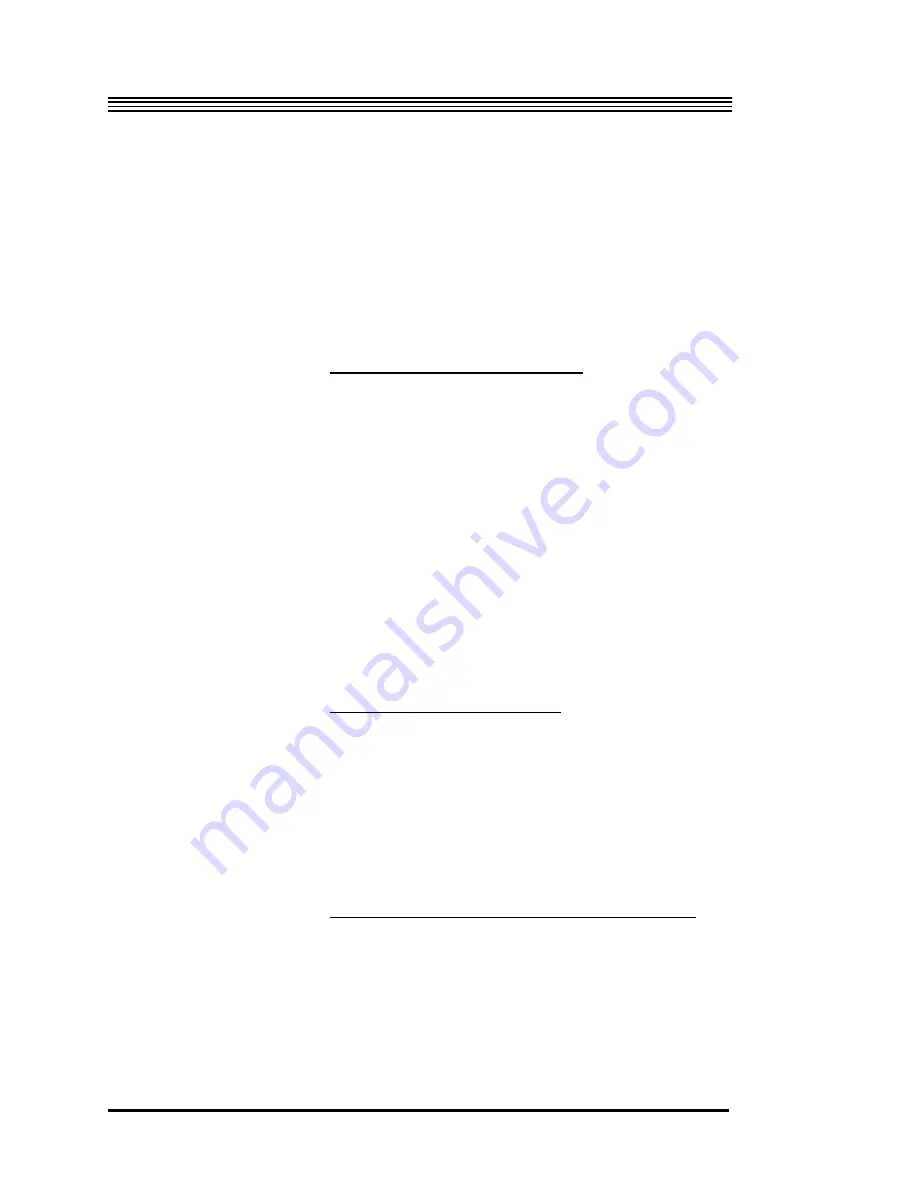
Adjustment and Maintenance
4
The standard optical isolator is attached to the interferometer base by two
screws in the bottom. The optical element has a preferred orientation with the
linear polarizer first. This can be tested by rotating the optical isolator. You
should notice that you can change the light level from very bright to very dim
by rotating the isolator. Normally you should rotate this until the feedback
into the laser is minimal.
4.2.2.3./2-Faraday Isolator combination
These elements are mounted to the interferometer base by two screws on the
bottom (identical to that with the standard isolator). These M4 screws have an
M3 socket head. The
λ
/2 plate is mounted in front of the Faraday isolator and
is used to rotate the linear polarized laser beam to match the polarizer in the
Faraday isolator. The
λ
/2 plate should be turned until the light going through
the Faraday isolator is maximized. The base of this mount has two screws on
the bottom with oversized through holes to allow a height and tilt adjustment
of the polar angle. There are also 2 screws on the top plate of the mount with
oversized through holes to allow adjustment of the azimuthal angle. These
are M3 screws which require a M2.5 socket head hex wrench. Note that there
is a 1.6 mm horizontal translation of the beam through the Faraday isolator.
4.2.2.4.Optical Isolator Replacement
To replace the standard isolator with the
λ
/2-Faraday Isolator, remove the
five M5 screws (with M4 hex socket heads) which secure the Superspring
interface plate to the underside of the interferometer base. This allows access
to the two screws which secure the isolator mounting block to the
interferometer base.
4.2.2.5.Adjusting mirrors 1 and 2-The first two mirrors
4-10
Remove the focus lens sleeve and collimating lens sleeve from the spatial
filter assembly. Insert the alignment pinholes into the two lens mounts in the
spatial filter (see Figure 4-2). The sleeves are held in by M4 screws with a M3
socket head. Steer the beam through the two alignment pinholes. This is
easiest if you use the first mirror (#1) to adjust the translation of the beam to
Summary of Contents for FG5
Page 22: ...Design Components and Function 2 Figure 2 10 The Superspring 2 14 ...
Page 31: ...Design Components and Function 2 Figure 2 13 Rotation Monitor 2 23 ...
Page 32: ......
Page 42: ...How to Set Up and Run the FG5 3 3 10 ...
Page 44: ...How to Set Up and Run the FG5 3 Figure 3 2 V Post 3 12 ...
Page 53: ...How to Set Up and Run the FG5 3 1 Backup the data 2 Shut off computer power 3 21 ...
Page 87: ...Adjustment and Maintenance 4 4 29 ...
Page 91: ...Adjustment and Maintenance 4 4 33 ...
Page 104: ...Troubleshooting 5 5 2 ...
Page 117: ...Troubleshooting 5 5 15 ...
Page 131: ...Checklists and Logs Appendix D 9 3 ...
Page 140: ...Checklists and Logs Appendix D Table 9 6 Replacing Drive Belt 9 12 ...
Page 145: ...Checklists and Logs Appendix D Table 9 10 Replace Linear Bearings 9 17 ...
Page 149: ...Checklists and Logs Appendix D Table 9 13 Replace Shaft Encoder 9 21 ...
















































