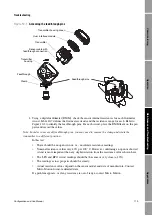Configuration and Use Manual
115
Troubleshooting
Op
eratio
n
App
e
ndi
ces
Mai
n
tenan
c
e and
T
roub
le
sh
oo
tin
g
Com
m
is
si
on
in
g
10.18
Checking output saturation
If an output variable exceeds the upper range limit or goes below the lower range limit, the transmitter
produces an output saturation alarm. The alarm can mean:
•
The process is outside normal operational limits.
•
Sensor flow tubes are not filled with process fluid.
•
Sensor flow tubes are plugged.
If an output saturation alarm occurs:
•
Check the process.
•
Bring the flow rate within the sensor limit.
•
Check the sensor:
-
Ensure that flow tubes are full.
-
Purge flow tubes.
•
Verify or change the mA URV and LRV (see Section 6.2.2).
10.19
Checking the HART address and Loop Current Mode parameter
If the transmitter’s HART address is set to a non-zero number, the mA output may be fixed at 4 mA.
In this situation:
•
The primary mA output will not report process variable data.
•
The primary mA output will not indicate fault conditions.
To resolve this problem, try the following:
•
Enable the Loop Current Mode parameter. See Section 6.3.2.
•
Set the HART address to 0. See Section 3.3
.
10.20
Checking the flow measurement configuration
If the transmitter appears to be operating correctly but the flow data is unexpected:
•
Ensure that the transmitter is using the measurement unit that the remote device is expecting.
Check the abbreviations; for example,
g/min
represents grams per minute, not gallons per
minute.
•
Ensure that your receiving device is scaling the mA data appropriately: either from 12 to
20 mA or from 4 to 20 mA. See Section 3.4.
•
Ensure that the LRV and URV are set correctly for your process and receiving device. See
Section 6.2.2.
10.21
Checking the characterization
A transmitter that is incorrectly characterized for its sensor might produce inaccurate output values.
Both the K1 and FCF values must be appropriate for the sensor. If these values are incorrect, the
sensor may not drive correctly or may send inaccurate process data.
If you discover that any of the characterization parameters are wrong, perform a complete
characterization. See Section 4.2.
Summary of Contents for 2200S
Page 8: ...vi Micro Motion Model 2200S Transmitters ...
Page 12: ...4 Micro Motion Model 2200S Transmitters ...
Page 32: ...24 Micro Motion Model 2200S Transmitters ...
Page 38: ...30 Micro Motion Model 2200S Transmitters ...
Page 68: ...60 Micro Motion Model 2200S Transmitters ...
Page 92: ...84 Micro Motion Model 2200S Transmitters ...
Page 102: ...94 Micro Motion Model 2200S Transmitters ...
Page 110: ...102 Micro Motion Model 2200S Transmitters ...
Page 130: ...122 Micro Motion Model 2200S Transmitters ...
Page 134: ...126 Micro Motion Model 2200S Transmitters ...
Page 150: ...142 Micro Motion Model 2200S Transmitters ...
Page 156: ...148 Micro Motion Model 2200S Transmitters ...
Page 157: ......