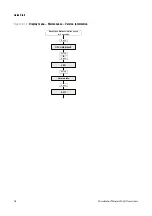Configuration and Use Manual
17
Quick Start
Op
eratio
n
App
e
ndi
ces
Mai
n
tenan
c
e and
T
roub
le
sh
oo
tin
g
Com
m
is
si
on
in
g
2.4.3
Display menus
Figure 2-10
Display menu – Managing totalizers and inventories
Figure 2-11
Display menu – Off-line menu, top level
STOP/START
(1)
Select
RESET
(2)
STOP/START YES?
Process variable
display
RESET YES?
Mass total
Volume total
Yes
No
EXIT
Yes
No
Scroll
Scroll
Scroll
Select
Scroll
Scroll
Scroll
Scroll
Select
Select
Select
(1) The transmitter must be configured to allow resetting totalizers from the display. See Section 5.2.4.
(2) The transmitter must be configured to allow starting and stopping totalizers from the display. See Section 5.2.4.
Scroll
and
Select
simultaneously
for 4 seconds
VER
OFF-LINE MAINT
Select
SEE ALARM
Scroll
Scroll
Scroll
EXIT
CONFG
Scroll
SIM
Scroll
ZERO
Scroll
EXIT
Summary of Contents for 2200S
Page 8: ...vi Micro Motion Model 2200S Transmitters ...
Page 12: ...4 Micro Motion Model 2200S Transmitters ...
Page 32: ...24 Micro Motion Model 2200S Transmitters ...
Page 38: ...30 Micro Motion Model 2200S Transmitters ...
Page 68: ...60 Micro Motion Model 2200S Transmitters ...
Page 92: ...84 Micro Motion Model 2200S Transmitters ...
Page 102: ...94 Micro Motion Model 2200S Transmitters ...
Page 110: ...102 Micro Motion Model 2200S Transmitters ...
Page 130: ...122 Micro Motion Model 2200S Transmitters ...
Page 134: ...126 Micro Motion Model 2200S Transmitters ...
Page 150: ...142 Micro Motion Model 2200S Transmitters ...
Page 156: ...148 Micro Motion Model 2200S Transmitters ...
Page 157: ......