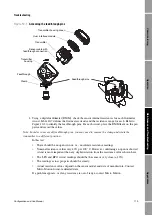114
Micro Motion
®
Model 2200S Transmitters
Troubleshooting
4. Select
New Configuration
.
5. Select
Micro Motion
.
6. Ensure that the required device description is listed.
If the correct device description is not found, a Generic Device menu is displayed. Contact
Micro Motion to obtain the correct device description.
ProLink II
ProLink II v2.8 or later is required. To check the version of ProLink II:
1. Start ProLink II.
2. Open the
Help
menu.
3. Click on
About ProLink
.
10.16
Checking the output wiring and receiving device
If you receive an inaccurate mA reading, there may be a problem with the output wiring, the output
scaling, or the receiving device.
•
Check the output level at the transmitter.
•
Review the information on mA output scales (see Section 3.4) and verify that the receiving
device is programmed to interpret the mA output correctly.
•
Check the wiring between the transmitter and the receiving device, including all wiring at the
I.S. barrier or Micro Motion adapter-barrier (if applicable).
•
If an I.S. barrier or Micro Motion adapter-barrier is installed, test the signal between the
transmitter and the barrier, then between the barrier and the receiving device.
•
If required, trim the mA output or calibrate the barrier.
•
Try a different receiving device.
•
Use sensor simulation to locate the problem. See Section 10.11.
10.17
Checking slug flow
A slug flow alarm is posted whenever the measured process density is outside the configured slug
flow limits (i.e., density is higher or lower than the configured normal range). Slug flow is typically
caused by gas in a liquid process or liquid in a gas process. See Section 4.7.4 for a discussion of slug
flow functionality.
If slug flow occurs:
•
Check the process for cavitation, flashing, or leaks.
•
Change the sensor orientation.
•
Monitor density.
•
If desired, enter new slug flow limits (see Section 4.7.4).
-
Raising the low slug flow limit or lowering the high slug flow limit will increase the
possibility of slug flow conditions.
-
Lowering the low slug flow limit or raising the high slug flow limit will decrease the
possibility of slug flow conditions.
•
If desired, increase slug duration (see Section 4.7.4).
Summary of Contents for 2200S
Page 8: ...vi Micro Motion Model 2200S Transmitters ...
Page 12: ...4 Micro Motion Model 2200S Transmitters ...
Page 32: ...24 Micro Motion Model 2200S Transmitters ...
Page 38: ...30 Micro Motion Model 2200S Transmitters ...
Page 68: ...60 Micro Motion Model 2200S Transmitters ...
Page 92: ...84 Micro Motion Model 2200S Transmitters ...
Page 102: ...94 Micro Motion Model 2200S Transmitters ...
Page 110: ...102 Micro Motion Model 2200S Transmitters ...
Page 130: ...122 Micro Motion Model 2200S Transmitters ...
Page 134: ...126 Micro Motion Model 2200S Transmitters ...
Page 150: ...142 Micro Motion Model 2200S Transmitters ...
Page 156: ...148 Micro Motion Model 2200S Transmitters ...
Page 157: ......