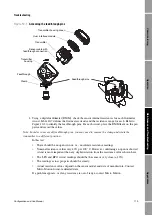Configuration and Use Manual
129
Op
eratio
n
App
e
ndi
ces
Mai
n
tenan
c
e and
T
roub
le
sh
oo
tin
g
Com
m
is
si
on
in
g
Appendix C
Model 2200S Display and User Interface
C.1
Overview
This appendix describes the display user interface of the Model 2200S transmitter. The following
topics are discussed:
•
Identifying the components of the user interface – see Section C.2
•
Removing and replacing the transmitter housing cover – see Section C.3
•
Using the display – see Section C.4
•
Codes and abbreviations used by the display – see Section C.5
C.2
Identifying the components of the user interface
The user interface of the Model 2200S transmitter is shown in Figure C-1. The transmitter housing
cover has been removed.
Figure C-1
User interface
Current value
Unit of measure
Alarm indicator
Process variable
HART clips
Scroll
button
Select
button
Display
Summary of Contents for 2200S
Page 8: ...vi Micro Motion Model 2200S Transmitters ...
Page 12: ...4 Micro Motion Model 2200S Transmitters ...
Page 32: ...24 Micro Motion Model 2200S Transmitters ...
Page 38: ...30 Micro Motion Model 2200S Transmitters ...
Page 68: ...60 Micro Motion Model 2200S Transmitters ...
Page 92: ...84 Micro Motion Model 2200S Transmitters ...
Page 102: ...94 Micro Motion Model 2200S Transmitters ...
Page 110: ...102 Micro Motion Model 2200S Transmitters ...
Page 130: ...122 Micro Motion Model 2200S Transmitters ...
Page 134: ...126 Micro Motion Model 2200S Transmitters ...
Page 150: ...142 Micro Motion Model 2200S Transmitters ...
Page 156: ...148 Micro Motion Model 2200S Transmitters ...
Page 157: ......