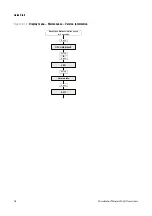Configuration and Use Manual
25
Op
eratio
n
App
e
ndi
ces
Mai
n
tenan
c
e and
T
roub
le
sh
oo
tin
g
Com
m
is
si
on
in
g
Chapter 3
Getting Ready to Configure
3.1
Overview
This chapter contains information and procedures that are required or useful for flowmeter
configuration planning and configuration. The following topics are discussed:
•
Applying power to the flowmeter – see Section 3.2
•
Setting up and making an administrative connection – see Section 3.3
•
Working with mA output scales – see Section 3.4
•
Configuration tips and tricks – see Section 3.5
•
Process variables, display variables, and reporting options – see Section 3.6
3.2
Applying power
To apply power to the flowmeter:
1. Close and tighten all covers.
WARNING!
Be sure that the Warning flap is closed and the
transmitter housing cover is in place before applying power. Operating the flowmeter without
covers in place creates electrical hazards that can cause death, injury, or property damage.
2. Apply power to the mA output wiring.
The flowmeter will automatically perform diagnostic routines. When the flowmeter has completed its
power-up sequence, if the default settings are in effect:
•
The display will show the current mass flow rate and measurement unit.
•
If there are any active Fault or Informational alarms, the display will flash
ALM_F
or
ALM_I
alternately with the mass flow measurement unit.
Note: See Section 5.3.1 for information on alarm severity (Fault, Informational, and Ignore).
Note: The flowmeter is ready to receive process fluid approximately one minute after power-up.
However, the transmitter may not be warmed up sufficiently, and may exhibit minor instability or
inaccuracy. If you observe this, wait approximately ten minutes. If the condition does not disappear,
follow standard troubleshooting procedures.
Summary of Contents for 2200S
Page 8: ...vi Micro Motion Model 2200S Transmitters ...
Page 12: ...4 Micro Motion Model 2200S Transmitters ...
Page 32: ...24 Micro Motion Model 2200S Transmitters ...
Page 38: ...30 Micro Motion Model 2200S Transmitters ...
Page 68: ...60 Micro Motion Model 2200S Transmitters ...
Page 92: ...84 Micro Motion Model 2200S Transmitters ...
Page 102: ...94 Micro Motion Model 2200S Transmitters ...
Page 110: ...102 Micro Motion Model 2200S Transmitters ...
Page 130: ...122 Micro Motion Model 2200S Transmitters ...
Page 134: ...126 Micro Motion Model 2200S Transmitters ...
Page 150: ...142 Micro Motion Model 2200S Transmitters ...
Page 156: ...148 Micro Motion Model 2200S Transmitters ...
Page 157: ......