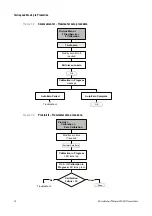Configuration and Use Manual
87
Operating the Transmitter
Op
eratio
n
App
e
ndi
ces
Mai
n
tenan
c
e and
T
roub
le
sh
oo
tin
g
Com
m
is
si
on
in
g
8.5.2
With ProLink II
To view process variables with ProLink II:
1. The
Process Variables
window opens automatically when you first connect to the transmitter.
2. If you have closed the
Process Variables
window:
a.
Open the
ProLink
menu.
b.
Select
Process Variables
.
8.5.3
With the Communicator
To view process variables with the Communicator:
1. Select
Process Variables > View fld dev vars
.
2. Scroll through the list of process variables by pressing
Down Arrow
.
If your Communicator is graphics-enabled, you can view a line graph of the PV, SV, TV, and QV
process variables. To do this, select
3
. Note the following:
•
Graphs are not available for totalizer and inventory process variables.
•
Only line graphs are available. Other graphics types are not implemented.
•
The Communicator provides several functions for manipulating the graph, such as panning
and zooming. These functions are implemented.
See the Communicator documentation for additional instructions on using the graphics function.
8.6
Viewing and acknowledging status alarms
Specific process or flowmeter conditions cause status alarms.
Note: For detailed information on status alarms, including possible causes and troubleshooting
suggestions, see Table 10-3.
8.6.1
About status alarms
Each status alarm has an alarm code.
Status alarms are classified into three severity levels: Fault, Information, and Ignore. Severity level
controls how the transmitter responds to the alarm condition.
Note: Some status alarms can be reclassified, i.e., configured for a different severity level. For
information on configuring severity level, see Section 5.3.1.
The transmitter maintains two status flags for each alarm:
•
The first status flag indicates “active” or “inactive.”
•
The second status flag indicates “acknowledged” or “unacknowledged.”
Summary of Contents for 2200S
Page 8: ...vi Micro Motion Model 2200S Transmitters ...
Page 12: ...4 Micro Motion Model 2200S Transmitters ...
Page 32: ...24 Micro Motion Model 2200S Transmitters ...
Page 38: ...30 Micro Motion Model 2200S Transmitters ...
Page 68: ...60 Micro Motion Model 2200S Transmitters ...
Page 92: ...84 Micro Motion Model 2200S Transmitters ...
Page 102: ...94 Micro Motion Model 2200S Transmitters ...
Page 110: ...102 Micro Motion Model 2200S Transmitters ...
Page 130: ...122 Micro Motion Model 2200S Transmitters ...
Page 134: ...126 Micro Motion Model 2200S Transmitters ...
Page 150: ...142 Micro Motion Model 2200S Transmitters ...
Page 156: ...148 Micro Motion Model 2200S Transmitters ...
Page 157: ......