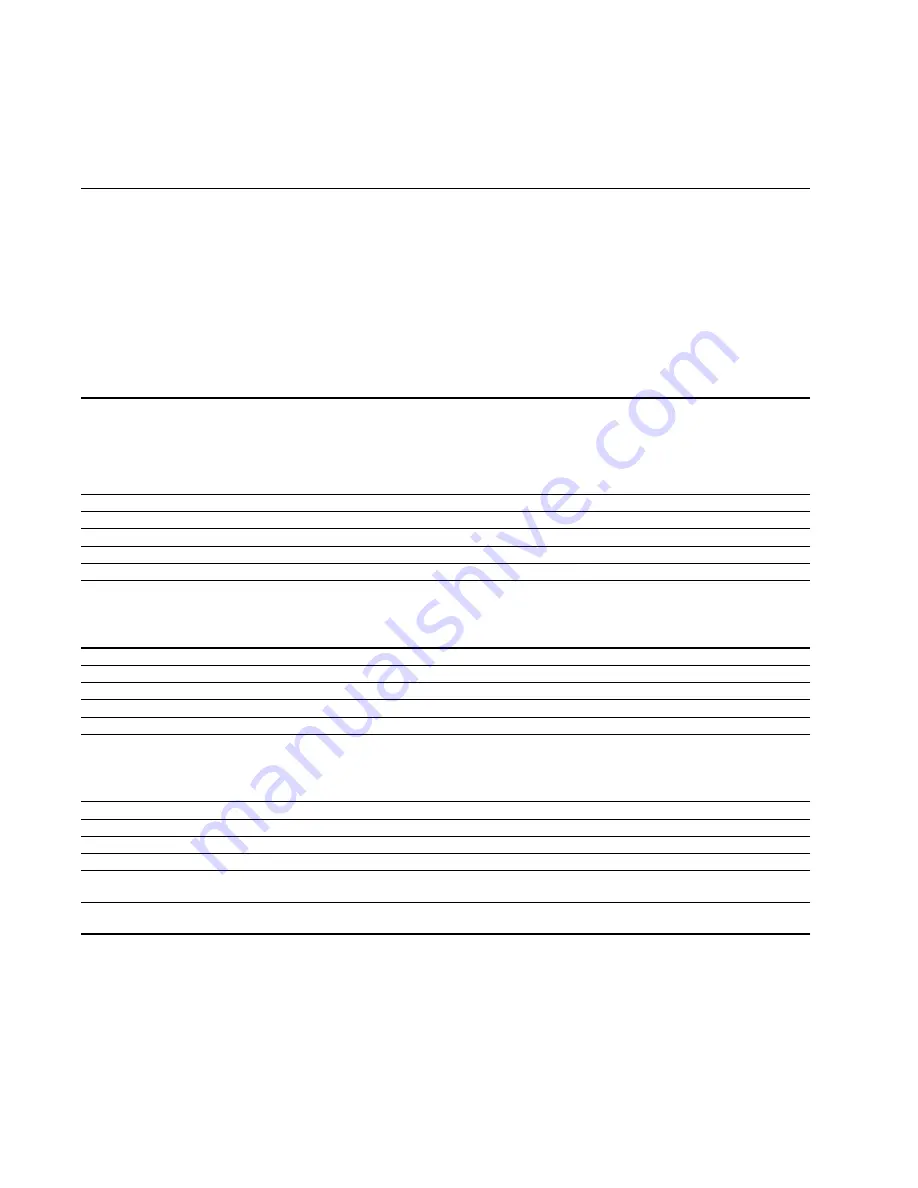
48
RFT9709 Transmitter Instruction Manual
Switch Settings
continued
Table C-1. Communications configuration
Instructions
Before beginning, make note of the positions of switches 1, 2, and 3. Then, for each setting:
1. Begin with switch 8 in the CNFG position, and switches 1 through 6 in the OFF position. The diagnostic LED flashes ON 3 times
and pauses, which indicates the transmitter is in the communication configuration mode.
2. Set designated switches to the ON position as indicated below.
3. Press and hold the zero button for five seconds, until the diagnostic LED remains ON for 3 seconds, which indicates the setting
has been accepted by the RFT9709.
When done:
1. Reset switches 1, 2, and 3 to the appropriate positions.
2. Set switch 5 to the USER position.
3. Set switches 4 and 6 to the OFF position.
4. Set switch 8 to the OPR position.
Note
If switches 4, 5, 6, and 8 are left in the ON position after configuration, a master reset will occur the next time power to the
RFT9709 is shut off and then restored. To avoid an unexpected master reset, make sure switches 4, 6, and 8 are left in the OFF
position after configuration.
Baud rate
Switch
1
Switch
2
Switch
3
Switch
4
Switch
5
Switch
6
1200 baud
ON
ON
2400 baud
ON
ON
ON
4800 baud
ON
ON
9600 baud
ON
ON
ON
19,200 baud
ON
ON
ON
38,400 baud
ON
ON
Stop bits and parity
Switch
1
Switch
2
Switch
3
Switch
4
Switch
5
Switch
6
1 stop bit, no parity
ON
1 stop bit, odd parity
ON
ON
1 stop bit, even parity
ON
ON
ON
2 stop bits, no parity
ON
ON
2 stop bits, odd parity
ON
ON
ON
2 stop bits, even parity
ON
ON
Data bits, protocol, physical layer
Switch
1
Switch
2
Switch
3
Switch
4
Switch
5
Switch
6
HART (Bell 202) on primary mA
ON
ON
ON
ON
HART on RS-485
ON
ON
ON
Modbus RTU mode (8 bits) on RS-485
ON
ON
Modbus ASCII mode (7 bits) on RS-485
ON
ON
ON
Modbus RTU mode (8 bits) on RS-485
and HART on primary mA
ON
ON
ON
Modbus ASCII mode (7 bits) on RS-485
and HART on primary mA
ON
ON
ON
ON
09switch.fm Page 48 Tuesday, March 2, 1999 9:36 AM
Summary of Contents for Fisher-Rosemount RFT9709
Page 1: ...Model RFT9709 Transmitter Instruction Manual March 1999 ...
Page 2: ......
Page 4: ......
Page 8: ...iv RFT9709 Transmitter Instruction Manual ...
Page 34: ...26 RFT9709 Transmitter Instruction Manual ...
Page 52: ...44 RFT9709 Transmitter Instruction Manual ...
Page 60: ...52 RFT9709 Transmitter Instruction Manual ...
Page 62: ...54 RFT9709 Transmitter Instruction Manual ...
Page 72: ...64 RFT9709 Transmitter Instruction Manual ...
Page 73: ......
















































