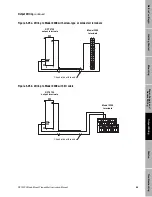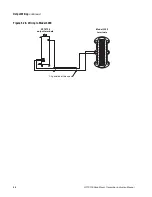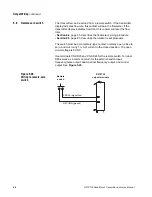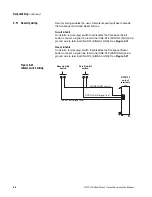Startup
continued
RFT9739 Rack-Mount Transmitter Instruction Manual
63
O
u
tp
ut Wi
ri
ng
Star
tu
p
T
ro
u
b
le
s
hoo
ting
Be
fo
re
Y
o
u
B
e
g
in
Getti
ng Sta
rted
M
oun
ting
P
o
w
e
r-
Suppl
y and
Sen
s
or Wi
ri
ng
M3 — Data bits and protocol
The M3 screen enables selection of 7-bit or 8-bit mode for Modbus
protocol, or 8-bit mode for HART protocol.
• The HART protocol can use either the Bell 202 or RS-485 physical
layer.
• Using HART protocol over the primary mA output requires the Bell 202
physical layer.
To set the data bits and protocol:
1. Press and release the Scroll button to view each data bits (D) option.
Choose from 7 data bits or 8 data bits. HART protocol requires 8 data
bits; Modbus protocol requires 7 data bits for ASCII mode or 8 data
bits for RTU mode.
2. Press and hold the Reset button to select the displayed data bits.
Release the Reset button when the display stops flashing.
3. When the selected data bits flashes again, press and release the
Reset button to move to the protocol and physical layer options.
4. Press and release the Scroll button to view each protocol/physical
layer option. Choose from the following:
• HART protocol over the Bell 202 physical layer (HART/202)
• HART protocol over the RS-485 physical layer (HART/485)
• Modbus protocol over the RS-485 physical layer (Modbus/485)
• Modbus protocol over the RS-485 physical layer and HART protocol
over the Bell 202 physical layer (Modbus/202)
5. Press and hold the Reset button to select the displayed
protocol/physical layer. Release the Reset button when the display
stops flashing.
6. When the selected protocol/physical layer flashes again, press and
release the Reset button to restart the transmitter. If the
protocol/physical layer was not changed, the transmitter will not
restart, and the display will return to the process variable screen.
CAUTION
Changing the protocol will cause the transmitter to
restart, which could result in switching of flow loop
control devices.
Set control devices for manual operation before changing
the communications protocol.
Summary of Contents for Fisher Rosemount RFT9739
Page 1: ...Model RFT9739 Rack Mount Transmitter Instruction Manual Version 3 Transmitters February 2000 ...
Page 2: ......
Page 4: ......
Page 20: ...10 RFT9739 Rack Mount Transmitter Instruction Manual ...
Page 26: ...16 RFT9739 Rack Mount Transmitter Instruction Manual ...
Page 92: ...82 RFT9739 Rack Mount Transmitter Instruction Manual ...
Page 100: ...90 RFT9739 Rack Mount Transmitter Instruction Manual ...
Page 110: ...100 RFT9739 Rack Mount Transmitter Instruction Manual ...
Page 112: ...102 RFT9739 Rack Mount Transmitter Instruction Manual ...
Page 120: ...110 RFT9739 Rack Mount Transmitter Instruction Manual ...
Page 122: ...112 RFT9739 Rack Mount Transmitter Instruction Manual ...
Page 129: ......