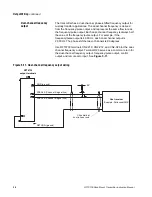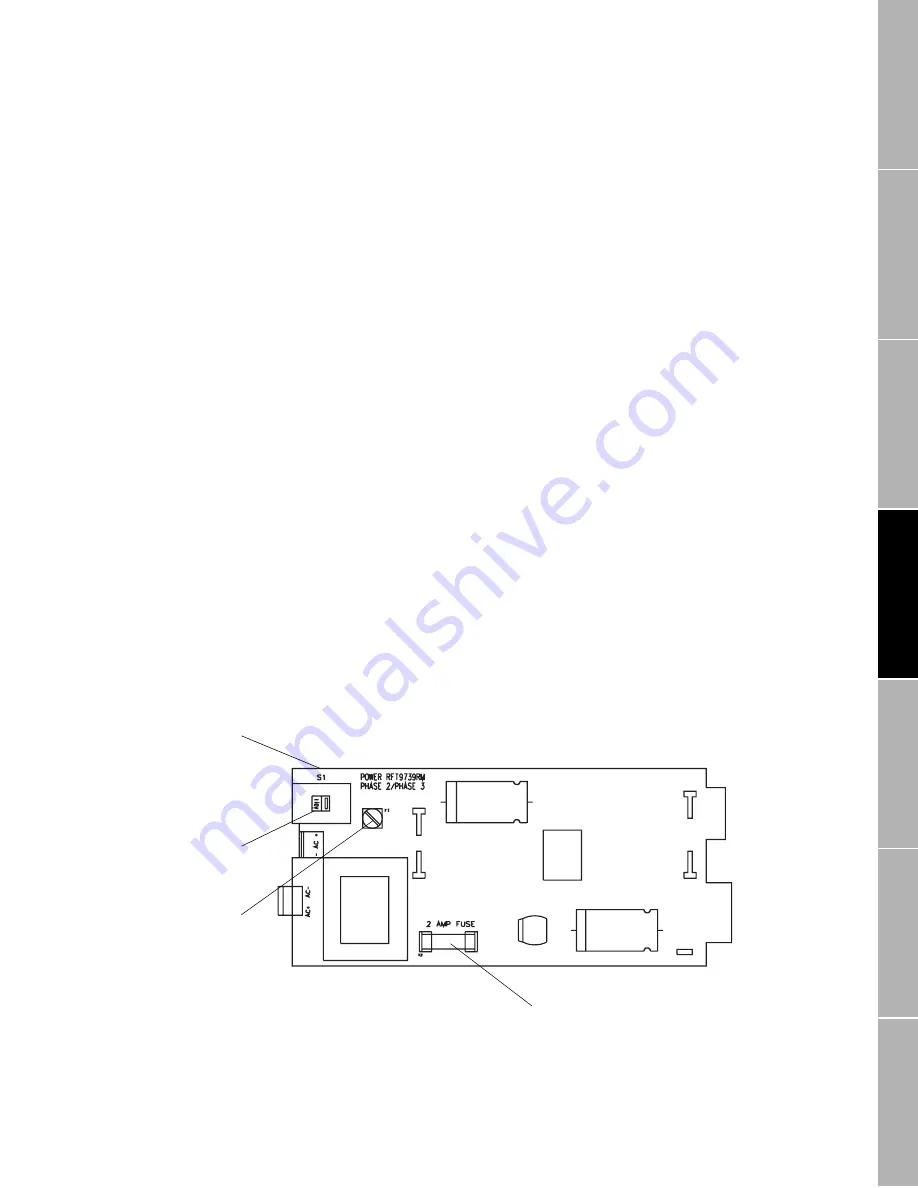
Power-Supply and Sensor Wiring
continued
RFT9739 Rack-Mount Transmitter Instruction Manual
21
O
u
tp
ut Wi
ri
ng
Star
tu
p
T
ro
u
b
le
s
hoo
ting
Be
fo
re
Y
o
u
B
e
g
in
Getti
ng Sta
rted
M
oun
ting
P
o
w
e
r-
Suppl
y and
Sen
s
or Wi
ri
ng
Fuses
Fuses for the power-supply input are located inside the transmitter
housing on the power board. The transmitter has two fuses: one for an
AC power supply and one for a DC power supply.
• The AC power supply uses a UL/CSA 250mA/250V, time-lag, 5x20mm.
• The DC power supply uses a UL/CSA 2A/125V, time-lag, 5x20mm.
To access the AC-power fuse, remove the top cover. To access the
DC-power fuse, remove the bottom cover. Locate the power board. The
locations of the fuses on the board are indicated in Figure 4-3, page 21.
4.3
Changing power-supply
voltage
A switch labeled S1, located inside the transmitter on the power board
(see Figure 4-3), allows the AC power-supply voltage to be changed.
When switching from AC to DC power:
1. Remove the AC power wiring.
2. Properly install the DC wiring.
When switching AC voltage, or when switching from DC to AC
power:
1. Turn off power, then detach the existing power-supply wiring.
2. Remove the transmitter top cover.
3. Locate the power board. The location of switch S1 is indicated in
4. Set switch S1 to the appropriate position (115V or 230V), then
replace the top cover on the housing.
5. Mark the newly configured voltage on the label on the transmitter
back panel.
6. Properly install the new wiring.
Figure 4-3. Fuses and power-select switch
2 amp/125 V fuse for
DC power supply
Power board
Switch S1 for AC
power-supply voltage
250 mA/250 V fuse
for AC power supply
Summary of Contents for Fisher Rosemount RFT9739
Page 1: ...Model RFT9739 Rack Mount Transmitter Instruction Manual Version 3 Transmitters February 2000 ...
Page 2: ......
Page 4: ......
Page 20: ...10 RFT9739 Rack Mount Transmitter Instruction Manual ...
Page 26: ...16 RFT9739 Rack Mount Transmitter Instruction Manual ...
Page 92: ...82 RFT9739 Rack Mount Transmitter Instruction Manual ...
Page 100: ...90 RFT9739 Rack Mount Transmitter Instruction Manual ...
Page 110: ...100 RFT9739 Rack Mount Transmitter Instruction Manual ...
Page 112: ...102 RFT9739 Rack Mount Transmitter Instruction Manual ...
Page 120: ...110 RFT9739 Rack Mount Transmitter Instruction Manual ...
Page 122: ...112 RFT9739 Rack Mount Transmitter Instruction Manual ...
Page 129: ......