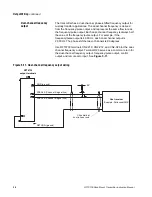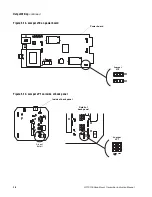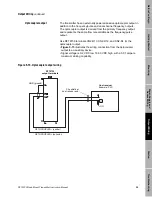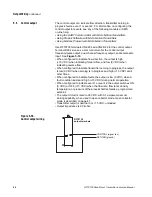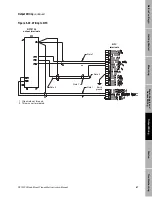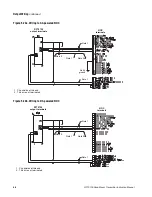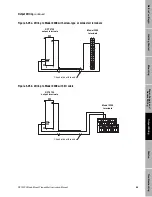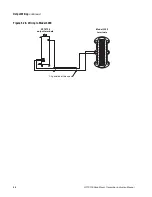Output Wiring
continued
RFT9739 Rack-Mount Transmitter Instruction Manual
37
O
u
tp
ut Wi
ri
ng
Star
tu
p
T
ro
u
b
le
s
hoo
ting
Be
fo
re
Y
o
u
B
e
g
in
Getti
ng Sta
rted
M
oun
ting
P
o
w
e
r-
Suppl
y and
Sen
s
or Wi
ri
ng
Setting voltage level for
VDE output requirements
To set the voltage level to 30 volts to meet VDE requirements for the
frequency/pulse output and dual-channel frequency output:
1. Remove the bottom cover of the transmitter housing.
2. Remove the back panel, and carefully pull it loose from the power
board and the control board. See Figure 5-12.
3. Locate jumper J10 on the power board, which is illustrated in
Figure 5-13, page 38. Locate jumper JP1 on the inside of the back
panel, which is illustrated in Figure 5-14, page 38.
4. Both jumpers are labeled to show a position for standard 15 volt
operation (STD) and 30 V operation (VDE) to meet VDE output
requirements. Set both jumpers to the same position.
• With the jumper on the center pin and the pin labeled VDE, the
output is set for 30 volts. Set the output to the VDE position to meet
VDE output requirements.
• With the jumper on the center pin and the pin labeled STD, the
output is set for 15 volts. Unless the output must meet VDE
requirements, set the output to the STD position.
5. Reinstall the bottom cover.
6. Reinstall the back panel, carefully aligning the connector pins with the
connectors on the power board and the control board.
Figure 5-12.
RFT9739 back panel and
power board
Back panel
Bottom cover
Power board
Summary of Contents for Fisher Rosemount RFT9739
Page 1: ...Model RFT9739 Rack Mount Transmitter Instruction Manual Version 3 Transmitters February 2000 ...
Page 2: ......
Page 4: ......
Page 20: ...10 RFT9739 Rack Mount Transmitter Instruction Manual ...
Page 26: ...16 RFT9739 Rack Mount Transmitter Instruction Manual ...
Page 92: ...82 RFT9739 Rack Mount Transmitter Instruction Manual ...
Page 100: ...90 RFT9739 Rack Mount Transmitter Instruction Manual ...
Page 110: ...100 RFT9739 Rack Mount Transmitter Instruction Manual ...
Page 112: ...102 RFT9739 Rack Mount Transmitter Instruction Manual ...
Page 120: ...110 RFT9739 Rack Mount Transmitter Instruction Manual ...
Page 122: ...112 RFT9739 Rack Mount Transmitter Instruction Manual ...
Page 129: ......