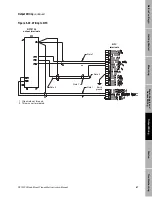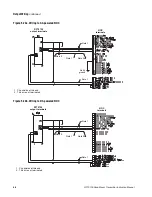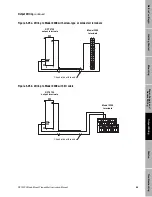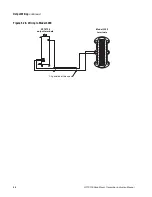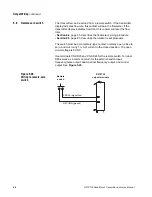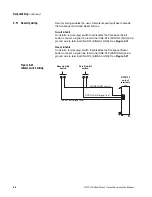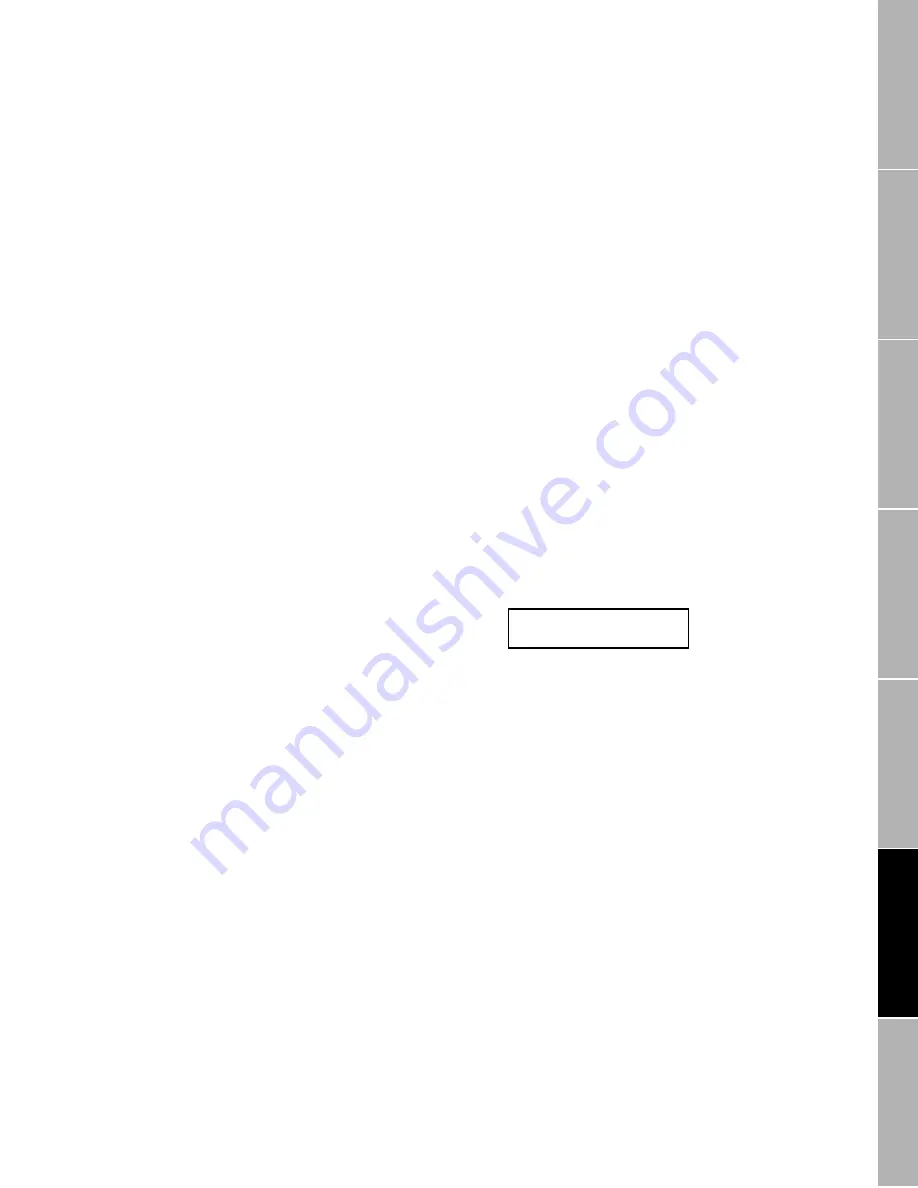
RFT9739 Rack-Mount Transmitter Instruction Manual
59
O
u
tp
ut Wi
ri
ng
Star
tu
p
T
ro
u
b
le
s
hoo
ting
Be
fo
re
Y
o
u
B
e
g
in
Getti
ng Sta
rted
M
oun
ting
P
o
w
e
r-
Suppl
y and
Sen
s
or Wi
ri
ng
6
Startup
6.1
Initialization
After wiring has been connected, power can be supplied to the
transmitter. During initialization, the transmitter performs a self-
diagnostic test and produces the following series of displays,
sequentially:
1. All pixels on
2. All pixels off
3. All eights
4. All pixels off
5. Copyright notification
For DC-powered transmitters, at startup, the transmitter power source
must provide a minimum of 2 amperes of inrush current at a minimum of
12 volts at the transmitter's power input terminals. If the startup voltage
is pulled below 12 VDC, the transmitter could remain in the startup loop
indefinitely.
After the self-test is complete, one of 10 possible process variable
screens, such as the one depicted below, displays:
If the flowmeter is operating properly, the blinking "Msg" (message)
indicator appears in the bottom right corner of the screen to indicate
power has been cycled.
• To clear the "Msg" indicator, repeatedly press the Scroll button until the
display reads "Sensor OK *POWER / RESET*".
• To clear the message, press the Scroll button.
If the message does not clear, or if error messages appear, refer to
Section 7.4, page 73, which provides an overview of diagnostic and
error messages.
INV:
GRAMS:
38450.5
Msg
Summary of Contents for Fisher Rosemount RFT9739
Page 1: ...Model RFT9739 Rack Mount Transmitter Instruction Manual Version 3 Transmitters February 2000 ...
Page 2: ......
Page 4: ......
Page 20: ...10 RFT9739 Rack Mount Transmitter Instruction Manual ...
Page 26: ...16 RFT9739 Rack Mount Transmitter Instruction Manual ...
Page 92: ...82 RFT9739 Rack Mount Transmitter Instruction Manual ...
Page 100: ...90 RFT9739 Rack Mount Transmitter Instruction Manual ...
Page 110: ...100 RFT9739 Rack Mount Transmitter Instruction Manual ...
Page 112: ...102 RFT9739 Rack Mount Transmitter Instruction Manual ...
Page 120: ...110 RFT9739 Rack Mount Transmitter Instruction Manual ...
Page 122: ...112 RFT9739 Rack Mount Transmitter Instruction Manual ...
Page 129: ......