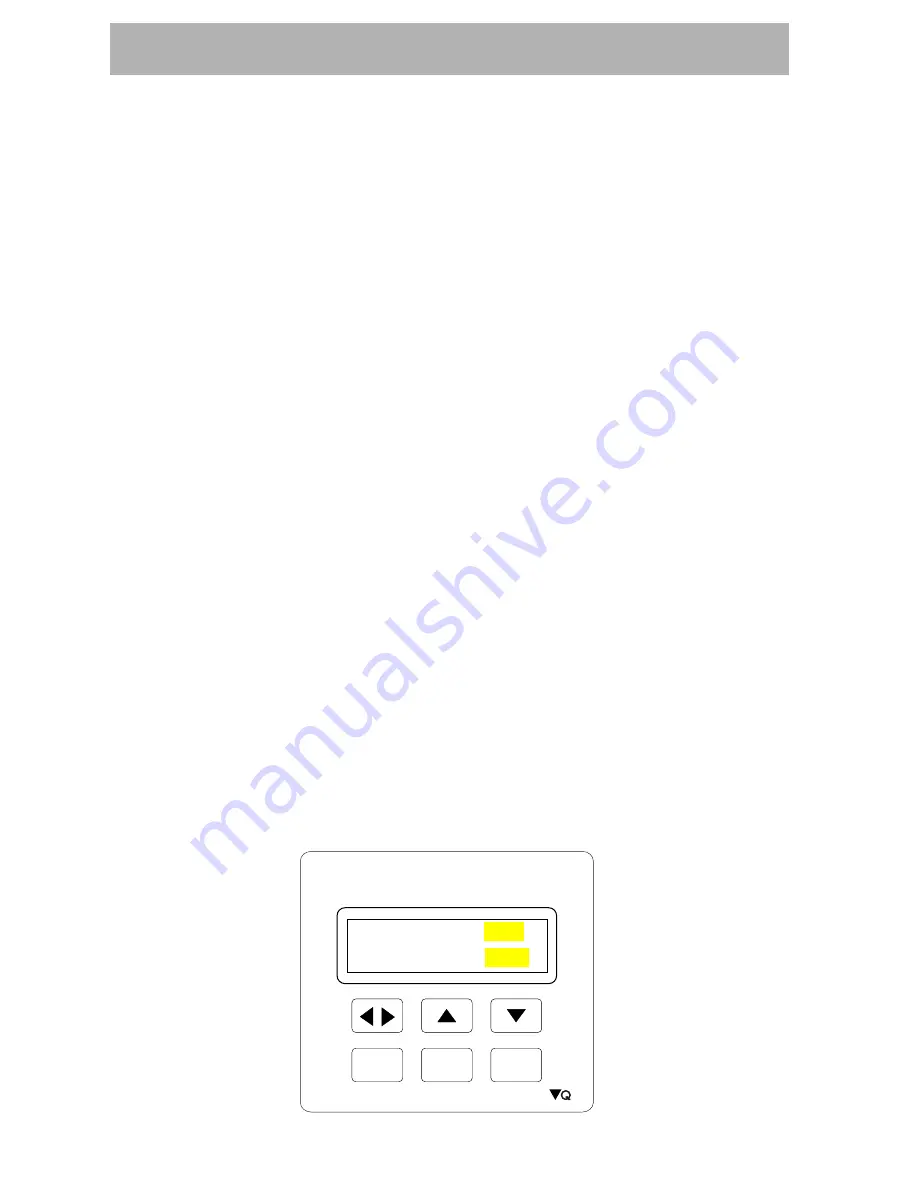
OPERATION
Figure 8 MP15 User Set Mode (MN mode)
17
MicroPurge Basics Controller
MP Micro Purge
ID ID Time Set
MN Manual Time Set
LVL LevelShutoff
CYCLE
I I
MODE
CPM/Value
Flow/Value
Flow/Value
Hold/Sample
/Cycle
Start/Stop
ID/MN/MP/
Battery
Mode
CPM
ID
Time
Refill
Discharge
00.1
10.0
MN
>05.0
D
D
E
E
In this mode the CPM and UP, DOWN keys function differently. The
CPM key becomes a key used to scroll between the one's and the ten's
digits of the ID. The UP and DOWN keys are used to change the ID
number (the MP15 has IDs that range from 1-165) up or down in value.
Sampling in ID mode is the same as explained, above, for MP mode.
Appendix 1 lists all possible ID settings and the default refill and dis-
charge time settings for each CPM. Appendix 1 also shows how the re-
fill and discharge time will change within a CPM setting as you press
the UP or DOWN keys. As you change IDs you will see the CPM
change and the refill and discharge time setting change.
Note: changes
in time settings that are entered while the controller is cycling are ref-
lected on the next cycle change (so a long refill time of 15 seconds will
time out before a new refill time becomes valid).
User Set Mode
A final controller mode, User Set mode (MN on the
display), is useful for manually setting refill and discharge times on the
controller as in traditional controllers (like previous model QED pump
controllers). An example of the MP15 in User Set mode is shown in
Figure 7. User set mode is also used when the wells being sampled are
at extreme depths or there are other conditions where one of the 165
possible preset times of ID and MP modes will not match your needs.
MN mode is entered when the MODE key is pressed twice from the
default MP mode. As shown in Figure 7, the display indicates MN
mode in the lower left corner and CPM and ID are not displayed.
Summary of Contents for MP15
Page 2: ......









































