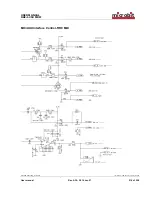Reviews:
No comments
Related manuals for RRC-1258 MkII

BU-51H
Brand: Canon Pages: 2

3500
Brand: Value Point Pages: 7

TM70
Brand: Danfoss Pages: 2

IKORE
Brand: Danfoss Pages: 2

Ikompact
Brand: Danfoss Pages: 12

WS103
Brand: Danfoss Pages: 60

CF-RC
Brand: Danfoss Pages: 20

Magellan REM2
Brand: Paradox Pages: 2

PC2
Brand: Madison AV Pages: 2

D9000 Series
Brand: Radionics Pages: 14

B47
Brand: Ultraflex Pages: 7

TDR02015
Brand: Thunder Pages: 8

60873050
Brand: Jetter Pages: 24

6159326760
Brand: Desoutter Pages: 74

CL-301SL
Brand: jablotron Pages: 2

G5 LP
Brand: Scanreco Pages: 10

Foxy R1
Brand: Teledyne Pages: 102

Control Point
Brand: Dickey-John Pages: 109