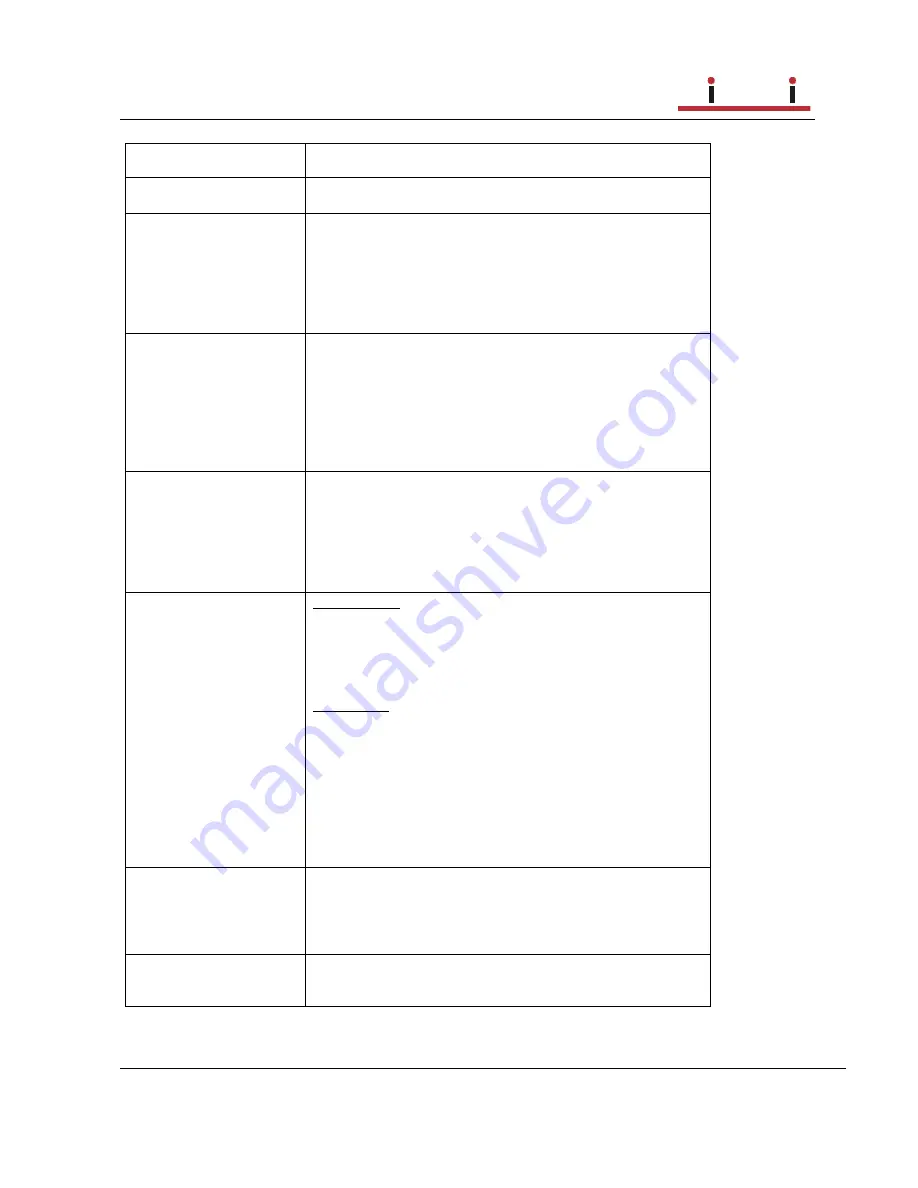
USER MANUAL
m crob t
RRC-1258 MKII
Ba1258B_RemoteRig_MkIIs-A30
Microbit 2.0 AB 2010. All rights reserved
a
User manual
Rev. A30
– 2014 Jan 21
58 of 228
Web server port
Port number used for the internal http web server.
80 (default)
Telnet server port
Port number used for the internal telnet server.
23 (default)
Rx jitter buffer size
Set the maximum number of audio packets from the
received audio stream that is buffered. Dictates
maximum playback delay. Higher values result in
better tolerance against bad Internet connections.
Note that this value must be larger than the jitter
delay.
4 (default)
Rx jitter delay
Set the number of audio packets received and
buffered from the audio stream before beginning
playback. Dictates minimum playback delay. Small
values gives short delays, higher values result in
better tolerance against bad Internet connections but
the delay will increase. Note that this value must be
less than the jitter buffer size.
3 (default)
Audio packet size (ms) Sets the max size (length) of the audio packets in ms.
If you have a good Internet connection with lots of
bandwidth or running both RRC:s under the same
LAN/WLAN it's possible to reduce the packet size
down to 1 ms. Smaller packets means decreased
delay but increased bandwidth.
20 (default)
RTP Tx Mode
Control-RRC: If VOX will be used switch on this
function. It means that the audio stream is sent
continuously from the Control-RRC to the Radio-RRC.
This can be a security problem for some user because
the audio from the mic is sent to the Internet all the
time.
Radio-RRC: Some mobile (3G) networks have a delay
before they open up for the audio stream which ends
up in problems when releasing the PTT. This function
often solves this problem. If you use a Squelched
radio you can set “RTP tx mode” to Squelched, the
audio data will then only be sent when the squelch is
open to reduce cost if you pay by Mb for example.
Normal (default)
Continuous
Squelch (Only radio-RRC)
Debug level
Not used, and should not be changed.
Off (default)
Low
Medium
High
Disable Audio tones
(Control-RRC only).
Makes it possible to disable the Busy and Error tones.
No (default)
Yes
















































