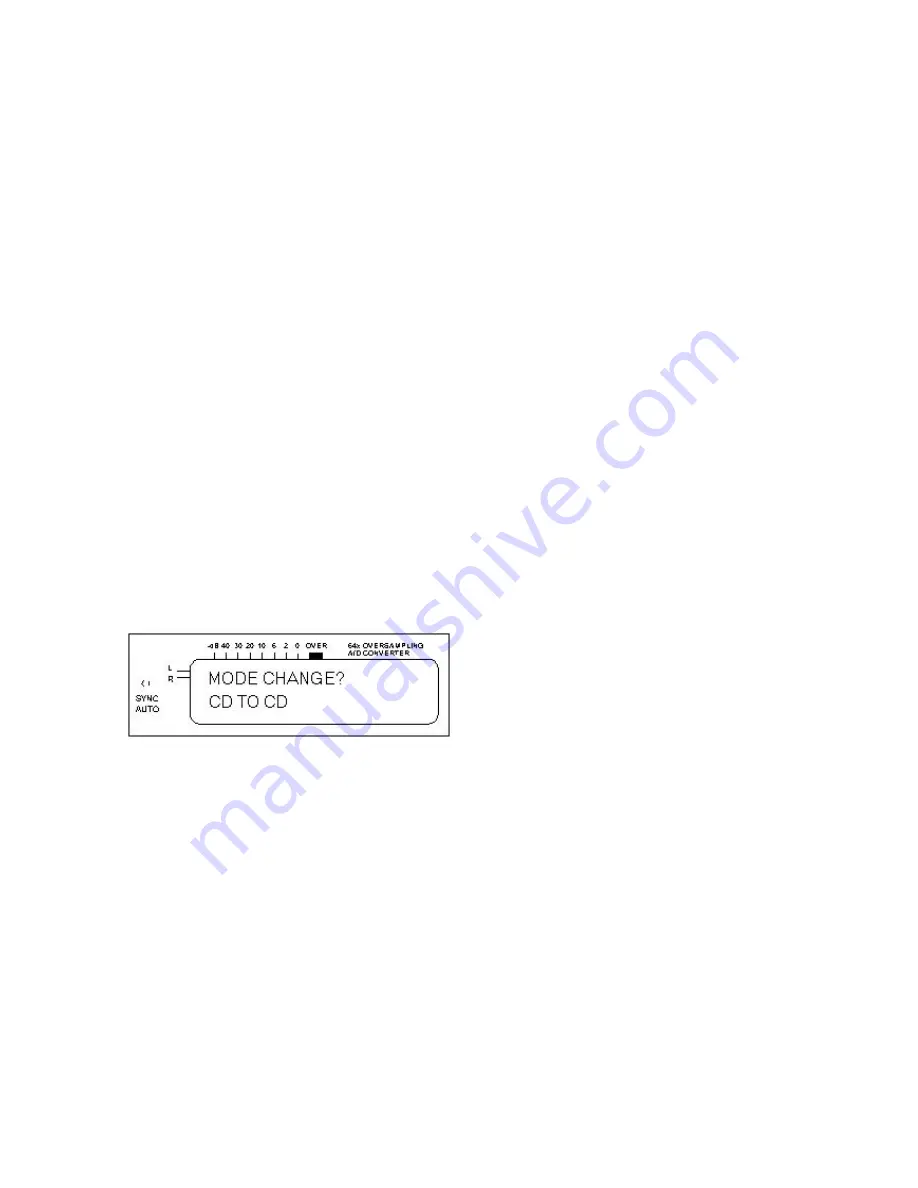
16
§
TAO:OPEN?
This copies in the TAO format, but leaves the CD open so that further data can be
added using appropriate CD recording programs (e.g. Adaptec’s EZ -CD Creator). This option is
generally intended for situations where you know the source CD was recorded in TAO format, as often
occurs when a CD consists of cuts played into a stand-alone audio CD recorder from DAT. Caution:
This does not produce a standard Red Book CD, and will generally not play over standard audio
compact disc players.
Note: When copying from the internal HD, the Write Type cannot be changed, no matter how you edit the
above settings. The Write Type will always be the same as the data stored on the HD.
2.3.7 FORMAT CHANGE
The StartREC 400 detects CD formats automatically, except for CD-G. Specify this format manually at the
FORMAT CHANGE?
prompt. If a format is not supported, the display shows
UNKNOWN FORMAT.
To accommodate CD-G, after pressing
OK/Enter
at the
FORMAT CHANGE?
prompt, select from the
following options with the
Down/Up
buttons.
§
AUTO FORMAT?
This default mode supports all recognized formats.
§
CD-G FORMAT?
Select this if the CD to be copied uses the CD-G format.
Note: The StartREC 400 defines CD-EXTRA and ENHANCED-CD formats as:
§
1
st
track = CD-DA
§
2
nd
track = CD-ROM XA
If your CD-EXTRA/ENHANCED-CD differs, it will be copied using the Multi-Session format.
2.3.8 MODE CHANGE
This defines the copy source and destination. After pressing
OK/Enter
at the
MODE CHANGE?
prompt,
select from the following options with the
Down/Up
buttons.
§
COPY?
Copies from the source CD to the CD Recorder drive(s).
§
CD TO HD/CD?
Copies from the source CD to the CD Recorder drives(s) and the HD. Note that the
StartREC 400 can record to a maximum of 4 devices, including the HD, at 8X writing speed.
§
CD TO HD?
Copies from the source CD to one of the internal HD’s Blocks (chosen previously; see
section 2.3.2).
§
HD TO CD?
Copies from one of the internal HD’s Blocks (chosen previously; see section 2.3.2) to
the CD Recorder drive(s).
§
Program List?
Copies audio files that are located on the Program List to the CD Recorder drives(s).
Available only when the Program List is set to on. Selecting Program List as the mode, the copy menu
will display Copy Start? Program List. With CD-R discs loaded in the CD Recorder drive(s), pressing
Enter will copy the Program List from the internal hard drive.

































