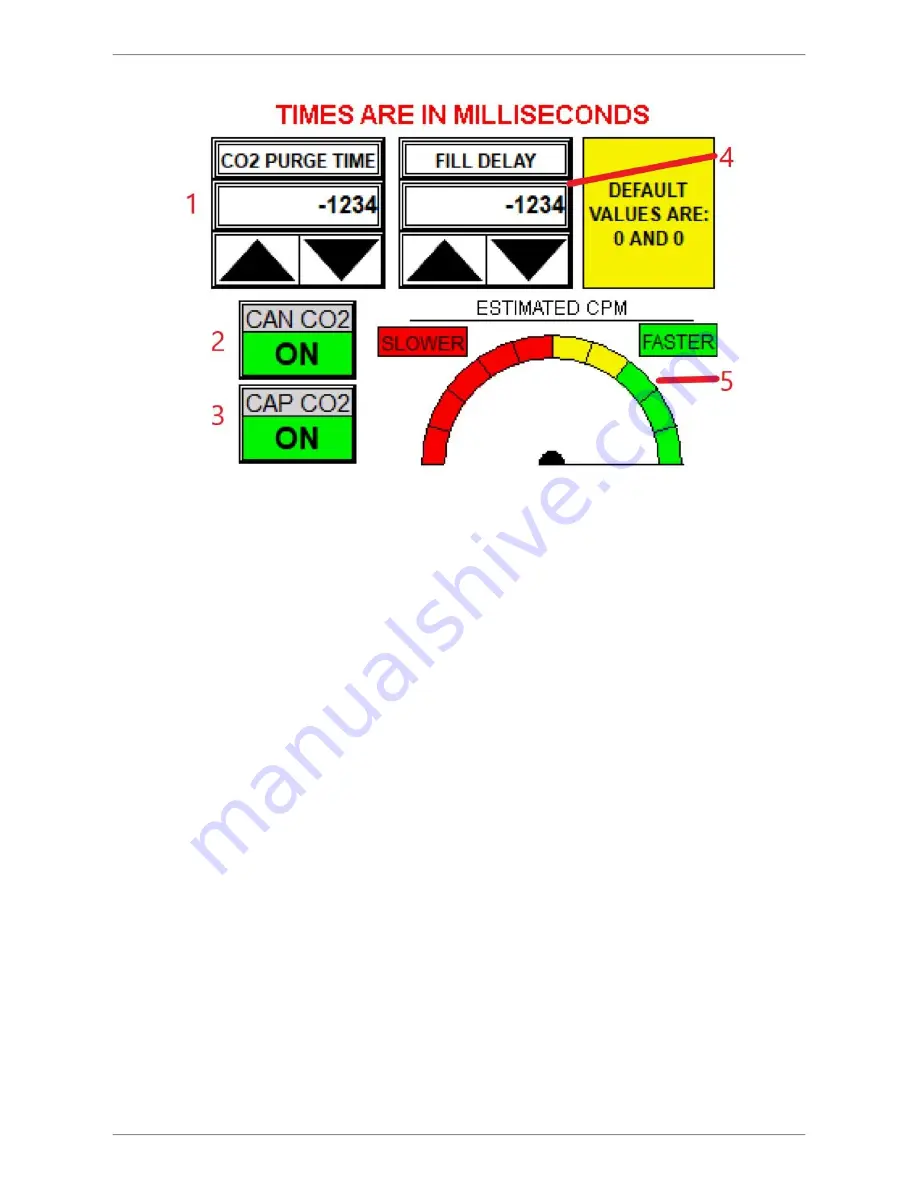
microcanner MCMAX
MC-MAX (V1.0)
PAGE 21 OF 32
1. CO2 purge time:
This display shows the current CO2
purge time. This is the amount of time the Can CO2
will run for after it’s started during the filling process.
Use the arrow buttons to adjust the CO2 purge time.
2. Can CO2:
This button will open the can CO2 valve.
3. Cap CO2:
This button will open the cap CO2 valve
4. Fill delay:
This
display shows the current fill delay.
This is the amount of time after the filler head comes
down that the Valves will open. Use the arrow buttons
to adjust this time. Warning: increasing the fill delay will
slow down fill rate.
5. Estimated CPM:
This
dial is only a reference to
show how changing delay time and over fill values(F3)
could affect
CPM. Note this gauge should not be used for actual CPM












































