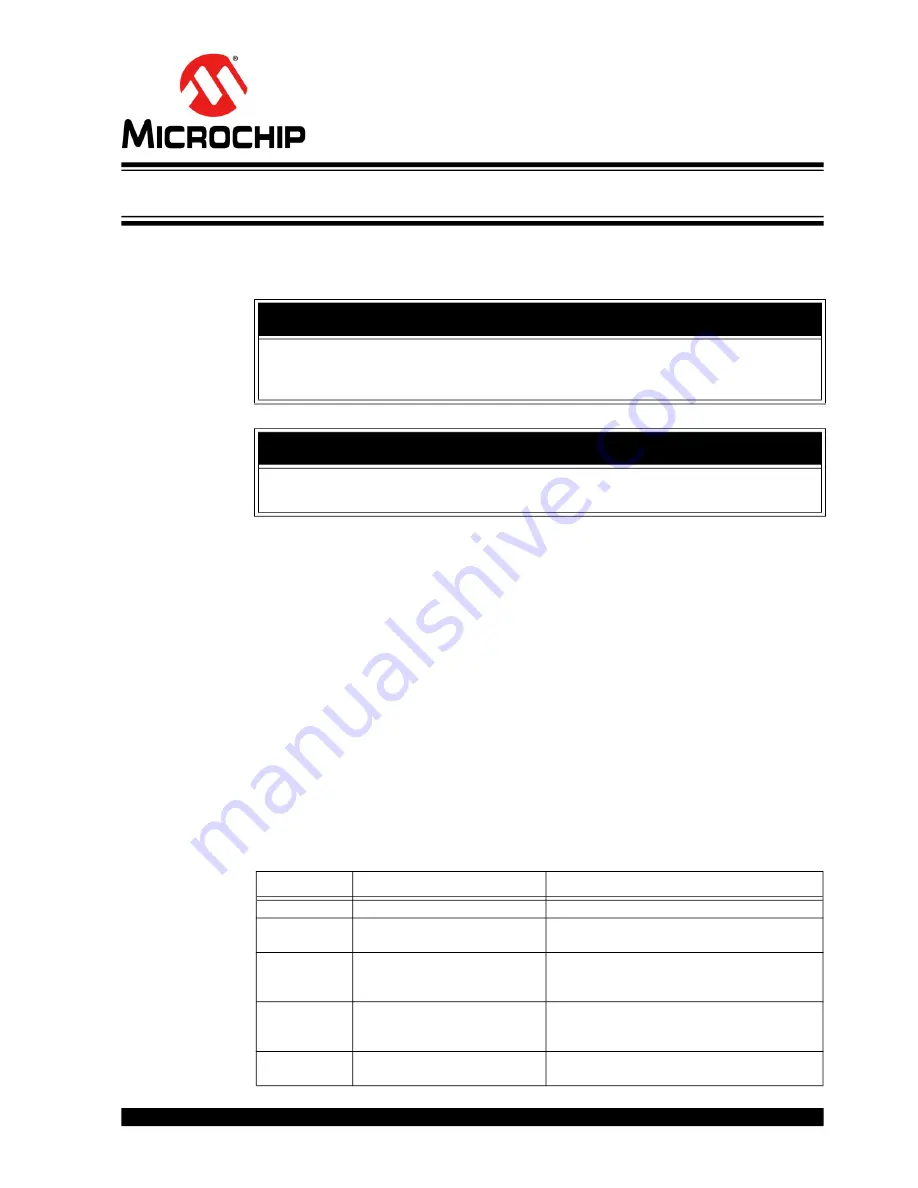
CSIII (MODEL 4310B) USER’S GUIDE
2021 Microchip Technology Inc.
DS50003057A-page 23
Chapter 4. Maintenance and Troubleshooting
This section provides information about preventive maintenance, re-ordering parts,
accessories, and re-shipment of product.
Note:
If you encounter problems during any of the following procedures, see con
-
Appendix C. “Customer Assistance/Technical Support”
Note:
Save the instrument’s original packing materials for re-shipping the product.
If these are not available, contact Technical Support for a replacement.
4.1
PREVENTIVE MAINTENANCE
The CsIII unit requires minimum preventive maintenance. Care should be taken to
insure the unit is not exposed to hazards such as direct sunlight, open windows, or
extreme heat. To clean the device, wipe the exterior chassis using a soft cloth
dampened with mild soapy water.
The following table lists suggested preventive maintenance measures to be performed
periodically at the user’s discretion, as time permits. These procedures are not
required. Do not disassemble components solely for the purpose of inspection. During
a component disconnection procedure, such as a cable removal or replacement,
inspect components according to the inspection procedures.
CAUTION
To avoid electrostatic discharge (ESD) damage to sensitive internal parts, observe
proper ESD handling procedures. Never attempt to clean the interior of the instrument
with a vacuum.
CAUTION
To avoid damage, don’t allow the interior of the instrument to come into contact with
water under any circumstances.
TABLE 4-1:
MAINTENANCE
Item
Inspection
Corrective Action
Unit case
Inspect for dirt or foreign material
Clean the exterior of shelf with a soft dry cloth
Cables
Inspect for pinched, worn, or dam
-
aged cable
Replace at first opportunity.
Connectors
Inspect for loose or damaged con
-
nectors and jacks, bent or missing
pins
Tighten loose connectors. If damaged, replace at
the first opportunity.
Power fuse
Inspect for loose or damaged
holder
Contact Microchip Technical Support See
dix C. “Customer Assistance/Technical Sup
Case screws
Inspect for loose or missing
screws or hardware on shelf.
If loose, tighten securely. Replace missing hard
-
ware.
Summary of Contents for 4310B
Page 1: ...2021 Microchip Technology Inc Advance Information DS50003057A CSIII Model 4310B User s Guide...
Page 26: ...CSIII MODEL 4310B User s Guide DS50003057A page 26 2021 Microchip Technology Inc NOTES...
Page 38: ...CSIII Model 4310B User s Guide DS50003057A page 38 2021 Microchip Technology Inc NOTES...
Page 46: ...CSIII Model 4310B User s Guide DS50003057A page 46 2021 Microchip Technology Inc NOTES...
Page 48: ...CSIII Model 4310B User s Guide DS50003057A page 48 2021 Microchip Technology Inc NOTES...
















































